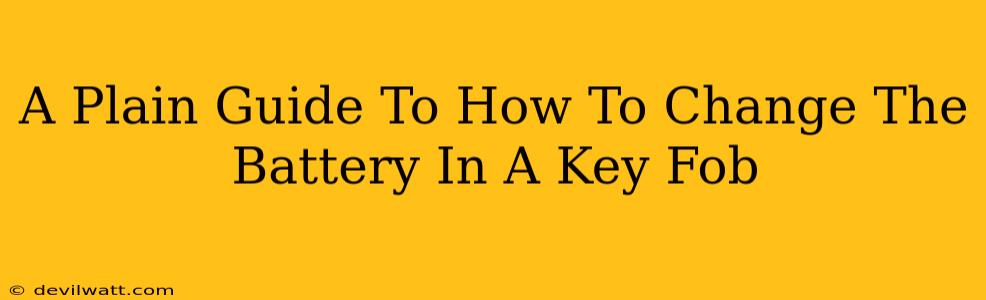Replacing your car key fob's battery is easier than you think! This guide walks you through the process, step-by-step, so you can get back to effortlessly unlocking your car. No more fumbling with a weak signal!
Identifying Your Key Fob Type
Before you begin, it's crucial to identify the type of key fob you have. Key fobs vary widely in design, and the battery replacement process differs slightly depending on the model. Some common types include:
- Button Key Fobs: These have buttons on the surface for locking, unlocking, and often panic features.
- Flip Key Fobs: These have a key that flips out from the fob.
- Smart Key Fobs (Proximity Key): These often unlock your car automatically as you approach.
Take a close look at your key fob. Knowing the type helps you find the right tools and anticipate the steps ahead.
Tools You'll Need
Generally, you'll only need a few simple tools:
- A Small Flathead Screwdriver: This is the most common tool required. Make sure it's small enough to fit into any crevices without causing damage.
- A New Battery: Check your owner's manual or the original battery for the correct type and size (usually a CR2032, CR2025, or similar). Having the replacement battery ready avoids delays.
- Tweezers (Optional): These can be helpful for retrieving small parts.
Step-by-Step Guide: Changing Your Key Fob Battery
This guide provides a general approach. Specific instructions might vary depending on your key fob model. Always consult your car's owner's manual for detailed instructions specific to your vehicle.
Step 1: Locate the Battery Compartment:
This is the most important step. The compartment can be hidden in various ways.
- Check for a seam or small gap: Carefully examine the key fob's edges and look for a small seam or gap that might conceal the battery compartment.
- Look for a small release button: Some key fobs have a tiny button or tab that needs to be pressed to release the battery cover.
- Consult your owner's manual: If you are still unsure, this is your best source for visual guidance.
Step 2: Open the Battery Compartment:
Once you've found the compartment, carefully pry it open using your small flathead screwdriver. Gently insert the screwdriver into the seam and apply even pressure to avoid damaging the plastic casing.
Step 3: Remove the Old Battery:
The old battery will either be held in place by a spring or simply sit in the compartment. Gently remove the old battery. If it's stuck, use your tweezers to help.
Step 4: Insert the New Battery:
Carefully insert the new battery, paying close attention to the positive (+) and negative (-) terminals. Ensure it's correctly aligned before pushing it firmly into place.
Step 5: Close the Battery Compartment:
Gently snap the battery compartment back into place. Make sure it's securely closed.
Step 6: Test Your Key Fob:
Try locking and unlocking your car doors using the key fob to ensure the new battery is working correctly.
Troubleshooting
My key fob still doesn't work:
- Double-check battery polarity: Ensure the positive (+) and negative (-) terminals are aligned correctly.
- Try a new battery: The new battery might be faulty. Try replacing it with another one.
- Consult your car's owner's manual: The manual may have specific troubleshooting steps.
- Consider professional help: If all else fails, take it to a qualified locksmith or car dealership.
Changing your key fob's battery is a simple task that can save you time and money. By following these steps and utilizing your owner's manual, you can easily restore functionality to your key fob and avoid costly replacements!