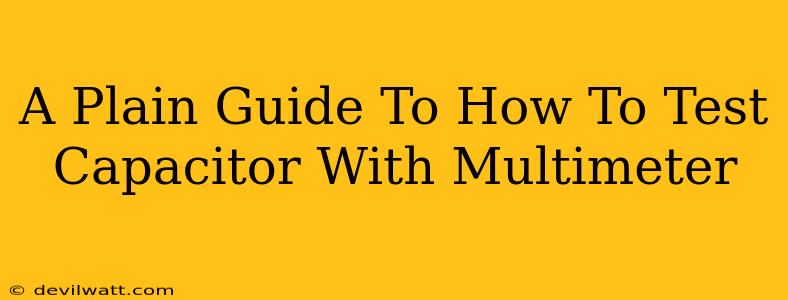Capacitors, those unsung heroes of electronics, store electrical energy. Knowing how to test a capacitor with a multimeter is a crucial skill for any electronics enthusiast or technician. This guide will walk you through the process, making it simple and straightforward, even for beginners.
Understanding Capacitors and Their Failures
Before diving into the testing process, let's quickly recap what capacitors do and why they might fail. Capacitors are essentially two conductive plates separated by an insulator (dielectric). They store charge and release it as needed, playing a vital role in various circuits.
Common capacitor failures include:
- Short Circuit: The dielectric breaks down, creating a direct path between the plates. This effectively turns the capacitor into a simple wire.
- Open Circuit: The connection to one or both plates is broken, preventing the capacitor from storing any charge.
- Leakage: The dielectric isn't a perfect insulator; a small amount of leakage current is normal. However, excessive leakage indicates a problem.
Tools You'll Need
To test a capacitor, you'll only need two things:
- A Multimeter: This handy device measures various electrical properties, including capacitance, resistance, and voltage. Make sure yours is capable of measuring capacitance (usually denoted by a "µF" or "nF" symbol).
- The Capacitor: Obviously! You'll need the capacitor you want to test.
Testing a Capacitor: Step-by-Step
Now, let's get to the heart of the matter—how to actually test the capacitor.
Step 1: Prepare Your Multimeter
Set your multimeter to measure resistance. This is often indicated by the symbol "Ω" (ohm). Many multimeters automatically discharge capacitors when set to resistance, but it’s always good to discharge capacitors by hand if possible. This is usually done by shorting both terminals to each other with a screwdriver. Safety first! Always ensure the capacitor is discharged before handling it.
Step 2: Connect the Multimeter
Connect the multimeter leads to the capacitor's leads. The polarity usually doesn't matter when measuring resistance for a basic test, but be mindful of the capacitor's polarity if you are unsure. If a capacitor is polarized, it will have a "+" and "-" marked on it.
Step 3: Observe the Reading
Here's what you'll see and what it means:
- Immediate Zero Resistance (0Ω): This indicates a short circuit. The capacitor is faulty and needs replacing.
- Infinite Resistance (OL or 1): This points towards an open circuit. Again, the capacitor is bad and should be replaced.
- Resistance Slowly Increases: This is normal. You should see the resistance gradually increase as the capacitor charges through the multimeter’s internal resistance. The meter may eventually show an open circuit after some time.
Step 4: Capacitance Measurement (Optional)
While the resistance test is often sufficient, some multimeters can directly measure capacitance. If yours can, switch to the capacitance mode (usually denoted by "µF" or "nF").
- Reading Close to the Capacitor's Rated Value: This is good news! The capacitor is likely functioning correctly.
- Reading Significantly Different: This could indicate a problem, even if the resistance test looked okay. A significant deviation from the rated value suggests a deteriorated capacitor that might need replacing.
Important Note: Capacitance readings can be affected by factors like temperature and the accuracy of your multimeter. A small discrepancy might not necessarily mean the capacitor is defective.
Troubleshooting and Further Steps
If your results are inconclusive or you have an especially valuable capacitor, consider taking it to a professional for testing. They have specialized equipment that can provide a more precise diagnosis.
Remember, always prioritize safety when working with electronics. If you are unsure about any step, it's always best to seek guidance from someone with more experience.
This guide provides a basic understanding of how to test capacitors with a multimeter. It’s designed to empower you with the skills to perform a basic capacitor test at home. Always exercise caution and ensure your safety when working with electronic components.