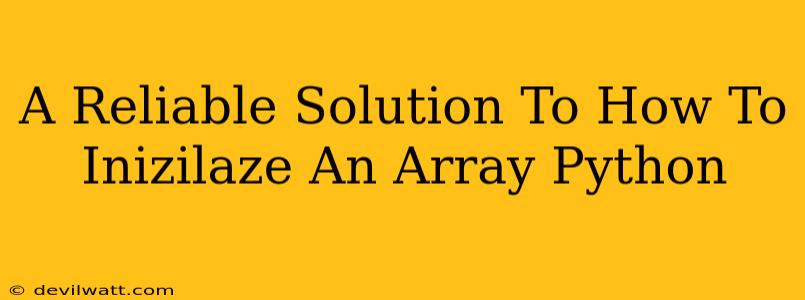Python doesn't have a built-in array type in the same way as languages like C or Java. Instead, it uses lists, which are more flexible and dynamic. However, if you need something closer to a traditional array (e.g., for numerical computation), you'll often use NumPy arrays. Let's explore the best ways to "initialize" (create and populate) arrays in Python, focusing on both lists and NumPy arrays.
Initializing Lists in Python
Lists are the most common way to work with collections of items in Python. Here are several ways to initialize them:
1. Empty List
The simplest approach is to create an empty list and then add elements:
my_list = [] # An empty list
my_list.append(10)
my_list.append(20)
my_list.append(30)
print(my_list) # Output: [10, 20, 30]
This is ideal when you don't know the contents in advance.
2. List with Predefined Values
If you know the values upfront, directly initialize the list:
my_list = [10, 20, 30, 40, 50]
print(my_list) # Output: [10, 20, 30, 40, 50]
This is concise and efficient for known values.
3. List with a Specific Number of Elements (All the same value)
You can create a list filled with the same value using list comprehension:
my_list = [0] * 5 # Creates a list of 5 zeros
print(my_list) # Output: [0, 0, 0, 0, 0]
my_list = ["hello"] * 3 # Creates a list of 3 "hello" strings
print(my_list) # Output: ['hello', 'hello', 'hello']
This is useful for creating placeholders or initializing arrays with default values. Important note: If you use this with mutable objects (like lists within a list), be cautious as all elements will reference the same object.
4. List Comprehension for More Complex Initialization
List comprehensions offer powerful flexibility for creating lists based on calculations or conditions:
my_list = [i * 2 for i in range(5)] # Doubles numbers from 0 to 4
print(my_list) # Output: [0, 2, 4, 6, 8]
my_list = [x**2 for x in range(1,6) if x%2 != 0] # Squares odd numbers 1-5
print(my_list) # Output: [1, 9, 25]
List comprehensions are a very Pythonic way to create lists dynamically.
Initializing NumPy Arrays
NumPy is the go-to library for numerical computing in Python. NumPy arrays are more efficient for numerical operations than standard Python lists.
1. Using numpy.array()
The most straightforward way to create a NumPy array is using numpy.array():
import numpy as np
my_array = np.array([1, 2, 3, 4, 5])
print(my_array) # Output: [1 2 3 4 5]
This converts a Python list into a NumPy array.
2. Using NumPy's Array Creation Functions
NumPy provides functions to create arrays with specific shapes and values:
np.zeros(shape): Creates an array filled with zeros.np.ones(shape): Creates an array filled with ones.np.full(shape, value): Creates an array filled with a specified value.np.arange(start, stop, step): Creates an array with a range of values.np.linspace(start, stop, num): Creates an array with evenly spaced numbers over a specified interval.np.random.rand(shape): Creates an array with random numbers from a uniform distribution.
import numpy as np
zeros_array = np.zeros((3, 4)) # 3x4 array of zeros
ones_array = np.ones(5) # Array of 5 ones
full_array = np.full((2, 2), 7) # 2x2 array filled with 7s
range_array = np.arange(0, 10, 2) # Even numbers from 0 to 8
linspace_array = np.linspace(0, 1, 5) # 5 evenly spaced numbers from 0 to 1
print(zeros_array)
print(ones_array)
print(full_array)
print(range_array)
print(linspace_array)
These functions are highly efficient for creating arrays of specific sizes and values.
Choosing between lists and NumPy arrays depends on your needs. Lists are versatile and easy to use for general purposes. NumPy arrays are superior for numerical computations due to their efficiency and specialized functions. Understanding these initialization methods will empower you to write cleaner, more efficient Python code.