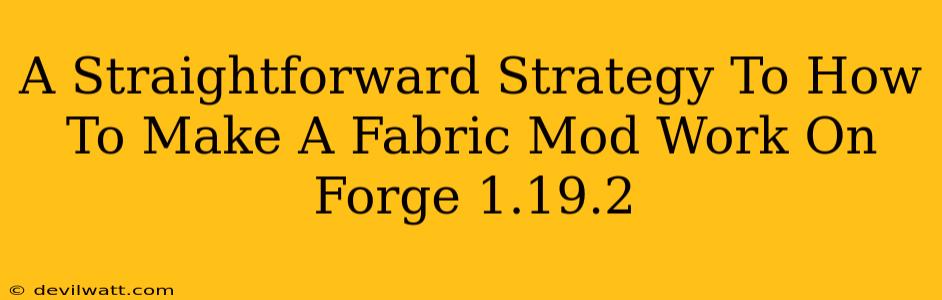So, you've got a Fabric mod and a Forge 1.19.2 setup? It's a common predicament, and while they're both modding APIs for Minecraft, they don't play nicely together directly. This isn't a case of "just drop the files in"; it requires a bit more finesse. This guide will show you a straightforward strategy to get that Fabric mod running, but be warned – it involves a workaround rather than a direct solution.
Understanding the Incompatibility: Fabric vs. Forge
Fabric and Forge are fundamentally different modding APIs. They use separate methods for loading and managing mods, meaning a mod built for one will not work directly with the other. Think of them like two different languages – you can't directly translate one into the other without some serious effort.
The Workaround: A Two-Worlds Approach
Since directly installing a Fabric mod into a Forge environment isn't possible, we need a workaround. This involves a bit of creative juggling:
1. The Dedicated Fabric Instance
The key here is to create a separate Minecraft instance specifically for Fabric. This means you'll need a new installation of Minecraft (or a new profile within your launcher). During the setup process, make sure you select the Fabric installer. This will allow you to install Fabric and your desired mods appropriately.
2. Embrace the Power of the Multiverse
Now, you'll have two Minecraft worlds: your primary Forge 1.19.2 world and your new Fabric world. This might seem like extra work, but it's the most reliable way to use both modding APIs concurrently. Each has its own set of mods, keeping them isolated and preventing compatibility issues.
3. Choosing Your Mods Wisely
Remember, you'll have separate mod selections. Carefully select mods appropriate to each environment. Don't try to carry over mods across the two instances, as this will result in crashes or instability.
Addressing Potential Issues
-
Confusion: Keeping track of two different Minecraft installations might feel overwhelming initially. Use clear names for your profiles (e.g., "Minecraft Forge 1.19.2" and "Minecraft Fabric") to avoid mixing them up.
-
Storage Space: You will need extra storage space for two separate Minecraft installations, including their respective save files and resource packs.
Conclusion: The Best Approach For Fabric and Forge Coexistence
While you can't directly make a Fabric mod work in a Forge environment, this workaround provides a solid solution. By establishing a separate Fabric installation, you maintain the integrity of both modding APIs and avoid frustrating compatibility problems. This method ensures a stable experience for both your Forge and Fabric mods. Remember to always back up your world saves just in case something goes wrong. Happy modding!