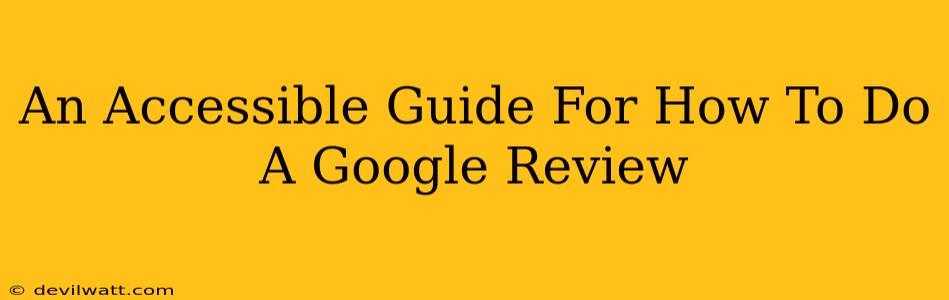Leaving Google reviews is a powerful way to share your experiences and help others. Whether you're raving about a fantastic restaurant or warning about a subpar service, your review can make a real difference. This guide will walk you through the process, step-by-step, ensuring it's easy for everyone to contribute.
Finding the Right Business on Google
Before you can leave a review, you need to find the business's Google My Business profile. This is usually straightforward:
- Search on Google: Simply type the business name into Google search. The business's profile will likely appear at the top of the search results, often with photos and a map.
- Use Google Maps: If you know the location, Google Maps is another excellent resource. Search for the business's address or type its name directly into the search bar.
Key Tip: Make sure you've found the correct business. Double-check the address, phone number, and other identifying information to avoid leaving a review for the wrong place.
Leaving Your Google Review: A Step-by-Step Guide
Once you've located the correct business profile, here's how to leave your review:
-
Locate the Review Section: On the business's Google My Business profile, look for a section dedicated to reviews. You'll usually find it below the business's photos and information. It often includes an average star rating and a number of reviews.
-
Click "Write a Review": This button or link will initiate the review process. You might need to be logged into your Google account. If you aren't, you'll be prompted to sign in.
-
Rate the Business: Use the star rating system to give the business an overall score (usually 1 to 5 stars). This is the first impression, so choose wisely!
-
Write Your Review: This is where you share your experience. Be specific! Mention what you liked or disliked, and provide details to support your rating.
- Be Honest: Share your genuine experience, both positive and negative. Constructive criticism can be helpful for businesses to improve.
- Be Detailed: Instead of simply saying "good food," elaborate on what specifically made the food good – was it the flavor, presentation, freshness? The more details you provide, the more helpful your review will be.
- Be Respectful: Even if you had a negative experience, maintain a respectful tone. Avoid using abusive or offensive language.
-
Optional: Add Photos: Adding photos of your experience can significantly enhance your review and make it more engaging for other users.
-
Submit Your Review: Once you're satisfied with your review, click the "Submit" or equivalent button. Your review will then be visible to others, helping them make informed decisions.
Optimizing Your Review for Impact
While honesty is paramount, remember that a well-written review is more likely to be noticed and appreciated:
- Use Keywords: Naturally incorporate relevant keywords related to the business and your experience. For example, if you reviewed a coffee shop, you could use words like "latte," "espresso," "cozy atmosphere," "friendly staff."
- Focus on Specifics: Avoid vague statements. Instead of "great service," describe a specific instance of excellent service you received.
- Proofread Carefully: Before submitting, proofread your review for any grammatical errors or typos. This ensures your review is professional and credible.
The Importance of Authentic Reviews
Google actively combats fake reviews, so always be genuine in your feedback. Your honest experience, whether positive or negative, is valuable and contributes to a more transparent and helpful online community. By following this guide, you can confidently and effectively share your experiences and contribute to a more informed consumer landscape.