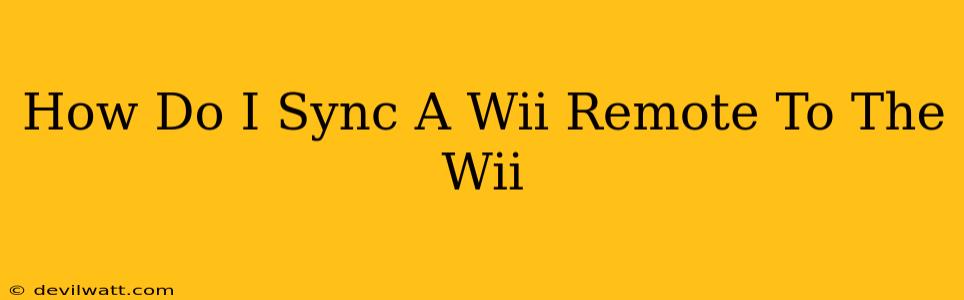So, you've got your Wii set up and ready to go, but you're struggling to get your Wii Remote to connect? Don't worry, it's a common issue with a simple solution. This guide will walk you through syncing your Wii Remote to your Wii console, step-by-step. Whether you're a seasoned gamer or a newbie, this guide will have you playing your favorite Wii games in no time!
Understanding the Wii Remote Synchronization Process
The Wii Remote, also known as the Wiimote, connects to the Wii console wirelessly using Bluetooth technology. This wireless connection needs to be established initially through a simple synchronization process. The process involves pressing specific buttons on both the Wii Remote and the Wii console itself.
Essential Items:
Before we begin, make sure you have the following:
- Your Wii Console: Power it on and make sure it's ready to go.
- Your Wii Remote: Ensure it has fresh batteries (two AA batteries).
- A Wii Remote Sensor Bar: (If you're planning on playing games that use motion controls, ensure it is connected correctly to your Wii).
Step-by-Step Guide to Syncing Your Wii Remote
Let's get this done! Follow these easy steps to sync your Wii Remote:
Step 1: Locate the Sync Button on the Wii Console
On the front of your Wii console, you'll find a small, red button labeled "Sync." Keep your eye on this button—we'll be using it shortly.
Step 2: Open the Battery Compartment on the Wii Remote
Locate the small compartment on the back of your Wii Remote where you inserted the batteries. Inside, you'll find a small, red "Sync" button.
Step 3: Press the Sync Button on the Wii Remote
With the battery compartment open, press and hold the red "Sync" button on your Wii Remote. You'll likely need to hold it for a few seconds.
Step 4: Press the Sync Button on the Wii Console
Now, quickly press the red "Sync" button on the front of your Wii console. The console will begin searching for the Wii Remote.
Step 5: Observe the Player LEDs
On the bottom of the Wii Remote, you'll see four LED lights. One of these lights should now light up, indicating that the Wii Remote is successfully connected to the Wii console. The specific LED indicates which player number the remote is assigned to.
Step 6: Testing Your Connection
Now, try pointing the remote at the screen and moving it around. Your cursor should move accordingly. If it doesn't, double check all the steps. If the problem persists, there may be a more significant issue.
Troubleshooting Common Wii Remote Syncing Problems
Even with these clear steps, sometimes syncing can be tricky. Here's what to check if you are still having trouble:
- Battery Check: Are your batteries fresh and properly installed? Weak batteries are a common culprit.
- Sensor Bar: Ensure your Sensor Bar is plugged in and positioned correctly. This is crucial for motion controls.
- Interference: Other Bluetooth devices can sometimes interfere. Try turning off any unnecessary Bluetooth devices nearby.
- Multiple Remotes: If you have multiple Wii Remotes, make sure you're only trying to sync one at a time.
If you have followed these steps and still cannot sync your Wii Remote, consider consulting the official Wii support documentation or seeking assistance from online Wii communities.
Beyond the Basics: Connecting Nunchuks and Classic Controllers
Once your Wii Remote is synced, you might want to connect additional accessories like a Nunchuk or a Classic Controller. The process varies slightly for each, but generally involves pressing a small button on the accessory and then the appropriate button on the Wii Remote itself. Consult your device's manual for specific instructions.
By following this comprehensive guide, you should be able to successfully sync your Wii Remote and enjoy hours of fun with your Nintendo Wii. Happy gaming!