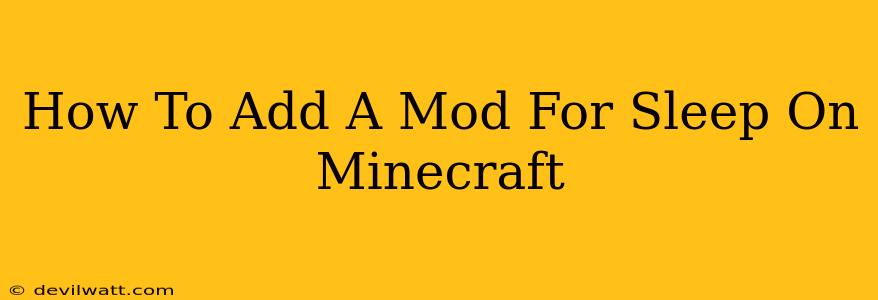Minecraft, the wildly popular sandbox game, offers endless possibilities for exploration and creation. However, sometimes you might wish for a little extra functionality, especially when it comes to managing in-game sleep mechanics. This guide will walk you through how to add mods that enhance or modify the sleep experience in Minecraft. Whether you're looking for a more realistic sleep system or just a fun tweak, we've got you covered!
Understanding Minecraft Mods and Forge
Before we dive into adding sleep mods, let's quickly cover the basics. Minecraft mods are modifications that add new content, features, or change existing game mechanics. To install most mods, you'll need a modding tool called Forge. Forge acts as a bridge between the game and the mods, allowing them to work together seamlessly.
Steps to Install Forge:
- Download Forge: Go to the official Forge website and download the installer for your version of Minecraft. Make sure the Forge version matches your Minecraft version.
- Run the Installer: Once downloaded, run the installer. Choose "Install Client" to install Forge for single-player use.
- Launch Minecraft: Launch Minecraft and select the Forge profile from the profile selection screen. If successful, you should see "Forge" in the bottom left corner of the game screen.
Finding Sleep Mods for Minecraft
Now that you have Forge installed, it's time to find the perfect sleep mod. Several mods offer various modifications to the sleep system, from altering the sleep timer to adding entirely new mechanics. Here are some features you might find in sleep mods:
- Faster Sleep: Some mods reduce the time it takes to sleep through the night.
- Customizable Sleep Mechanics: Mods can let you adjust the time it takes to sleep, the effects of sleep, or even add new conditions for sleeping.
- More Realistic Sleep: These mods add elements of realism, such as fatigue or sleep deprivation affecting gameplay.
- Integrated Sleep Systems: Some mods incorporate sleep into larger gameplay mechanics, creating a more interconnected experience.
Installing Sleep Mods
Once you've chosen a sleep mod, the installation process is generally straightforward:
- Download the Mod: Download the
.jarfile of your chosen sleep mod from a reputable source. - Locate the Mods Folder: Open your Minecraft directory. The location varies depending on your operating system, but it usually contains the
modsfolder. If themodsfolder doesn't exist, create it. - Place the Mod File: Move the downloaded
.jarfile into themodsfolder. - Launch Minecraft: Launch Minecraft using your Forge profile. Your new mod should now be active.
Troubleshooting
If your mod isn't working, try these steps:
- Check Compatibility: Ensure the mod is compatible with your version of Minecraft and Forge.
- Verify Installation: Double-check that you placed the
.jarfile in the correctmodsfolder. - Restart Minecraft: Restart Minecraft after installing or updating any mods.
- Check for Conflicts: Sometimes, mods can conflict with each other. Try disabling other mods to see if that resolves the issue.
Choosing the Right Mod for You
The best sleep mod for you will depend on your preferences and what you want to achieve. Spend some time researching different mods, reading reviews, and watching videos to see which one best fits your needs. Happy sleeping (and modding)!
Remember: Always download mods from trusted sources to avoid malware or corrupted files. Enjoy the enhanced Minecraft experience!