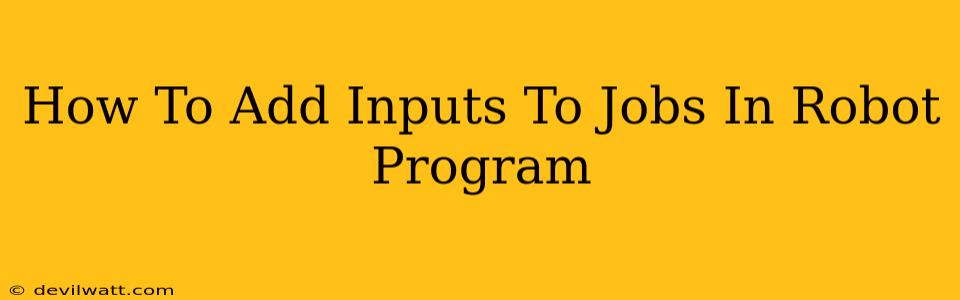Adding inputs to jobs in your robot program is crucial for creating flexible and adaptable automation solutions. This allows your robot to react to changing conditions, handle variations in materials, and make decisions based on real-time data. This guide will walk you through various methods and considerations for incorporating inputs into your robot program, regardless of your specific robot brand or programming language.
Understanding Input Types
Before diving into the specifics, it's essential to understand the different types of inputs you might use:
1. Digital Inputs (Binary):
These inputs represent a simple on/off state, typically represented as 0 (OFF) or 1 (ON). Common examples include:
- Limit Switches: Detect when a robot has reached a certain position or a part is in place.
- Proximity Sensors: Detect the presence of an object without physical contact.
- Photoelectric Sensors: Detect the presence or absence of light, often used for part detection.
- Buttons and Switches: Manual input controls for operators.
2. Analog Inputs:
These inputs provide a continuous range of values, not just on or off. Examples include:
- Force Sensors: Measure the force applied by the robot's end effector.
- Temperature Sensors: Measure the temperature of the environment or a workpiece.
- Pressure Sensors: Measure pressure within a pneumatic or hydraulic system.
Methods for Adding Inputs to Your Robot Program
The specific method for adding inputs will vary depending on your robot's controller and programming language (e.g., RAPID for ABB robots, KRL for Kuka robots). However, the general principles remain consistent:
1. Reading Input Signals:
Most robot controllers have dedicated functions for reading input signals. These functions typically take the input signal's identifier (e.g., a port number or signal name) as an argument and return the current value. This value is then used within the robot program to control its actions. For instance:
// Check if limit switch is activated
if (read_digital_input(port1) == 1) {
// Execute action if limit switch is ON
}
// Read value from analog sensor
sensor_value = read_analog_input(sensor_port);
//Use sensor_value in the program to adjust robot movement
2. Using Input Signals in Control Logic:
After reading the input signals, you can incorporate them into your program's logic using conditional statements (if, else if, else) and loops (for, while). This allows the robot to make decisions and adapt its behavior based on the input values.
3. Data Handling and Processing:
For more complex applications, you might need to process the input data before using it in your control logic. This may involve filtering noise, scaling values, or performing calculations.
4. Integration with External Systems:
Advanced applications might involve integrating the robot with other systems via fieldbus communication protocols (e.g., Profibus, Ethernet/IP). This enables the robot to receive inputs from PLC's, sensors, or supervisory control systems (SCADA).
Example Scenarios
- Adaptive Part Handling: Use a vision system (providing analog or digital inputs depending on the system) to locate parts on a conveyor belt and adjust the robot's gripper position accordingly.
- Force Control: Incorporate force sensors as inputs to control the robot's grip force when handling fragile objects.
- Safety Interlocks: Use limit switches and emergency stop buttons as digital inputs to ensure the safety of the robot and its surroundings.
Best Practices for Input Integration
- Proper Wiring: Ensure all inputs are correctly wired to the robot controller.
- Signal Conditioning: Use signal conditioning circuitry (if necessary) to ensure the inputs are compatible with the robot controller.
- Error Handling: Implement error handling routines to deal with unexpected input values or sensor failures.
- Testing and Validation: Thoroughly test and validate your program to ensure it functions correctly under various conditions.
By following these steps and considering the different types of inputs available, you can effectively integrate inputs into your robot programs, leading to increased efficiency, flexibility, and safety in your robotic applications. Remember to always consult your robot's specific documentation for detailed instructions on input/output configuration and programming.