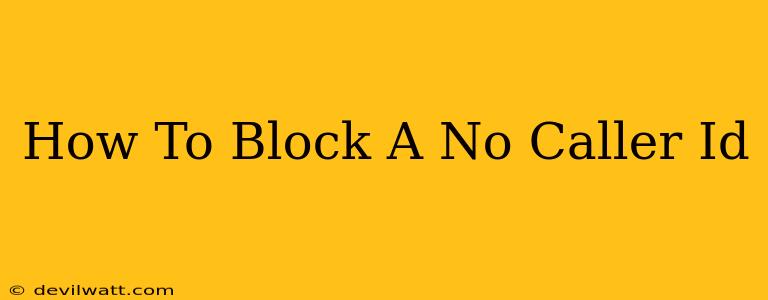Are you tired of those annoying calls from unknown numbers? Dealing with "No Caller ID" calls can be incredibly frustrating. Thankfully, there are several ways to effectively block these unwanted calls and reclaim your peace and quiet. This guide will walk you through various methods, from utilizing your phone's built-in features to leveraging third-party apps and services.
Understanding the Problem: Why No Caller ID Calls Persist
Before we dive into the solutions, let's understand why these calls are so prevalent. Many robocallers and scammers intentionally mask their caller ID to avoid detection and traceability. This makes blocking them a necessary step in protecting yourself from potential scams, harassment, and unwanted solicitations.
Methods to Block No Caller ID Numbers
Here are some effective strategies to stop those bothersome "No Caller ID" calls from disrupting your day:
1. Utilizing Your Phone's Built-In Features
Most modern smartphones offer built-in call blocking capabilities. This is often the easiest and most convenient method.
-
Android: The process varies slightly depending on your phone's manufacturer and Android version, but generally, you can find call blocking options within your phone's phone app settings. Look for options like "Blocked numbers," "Call blocking," or similar. You can often manually add numbers (even if they show as "No Caller ID") to your blocked list.
-
iPhone (iOS): Similar to Android, iPhones allow you to block numbers directly from the phone app. If a "No Caller ID" number calls, you may be able to block it from the recent calls log. You'll typically find the block option next to the number in the recents list.
2. Utilizing Your Carrier's Call Blocking Services
Your mobile carrier (like Verizon, AT&T, T-Mobile, etc.) likely offers call-blocking services. These services can be more robust than your phone's built-in features and might even provide features like:
- Automatic spam detection: These services can identify and automatically block known spam and robocall numbers, including many that display as "No Caller ID."
- Advanced filtering: Some carriers provide more sophisticated filtering options to further reduce unwanted calls.
- Number lookup: This feature may help identify the origin of some calls even if they initially show as "No Caller ID."
Contact your carrier's customer support to inquire about their available call-blocking options and pricing.
3. Employing Third-Party Call Blocking Apps
Numerous third-party apps are available for both Android and iOS devices that specialize in blocking unwanted calls, including those with "No Caller ID." These apps often boast advanced features like:
- Community-based blocking: These apps leverage user reports to identify and block numbers that are frequently reported as spam or scams.
- Reverse phone lookup: Some apps offer reverse phone lookup capabilities, which can help you identify the source of unknown calls, even "No Caller ID" calls.
- Customizable blocking rules: You might be able to create custom rules to block calls based on various criteria, such as area codes or call times.
Research different apps carefully, checking user reviews before installing one on your device.
4. Registering with the National Do Not Call Registry
While this won't block all "No Caller ID" calls, registering with the National Do Not Call Registry can help reduce the number of legitimate telemarketing calls you receive. It's a free service and a crucial first step in curbing unwanted calls.
Important Note: No method is foolproof. Sophisticated scammers are constantly finding ways to bypass blocking mechanisms. Always remain vigilant and exercise caution when answering calls from unknown numbers.
Staying Safe from Unwanted Calls
Blocking "No Caller ID" calls is a proactive step towards protecting yourself from potential threats. Remember to:
- Never give out personal information: Do not share sensitive data like your social security number, bank account details, or passwords over the phone, regardless of who is calling.
- Be wary of urgent requests: Scammers often create a sense of urgency to pressure you into making quick decisions.
- Report suspicious calls: If you receive a suspicious call, report it to your phone carrier and the Federal Trade Commission (FTC).
By combining these methods and staying alert, you can significantly reduce the number of unwanted "No Caller ID" calls and improve your overall phone experience.