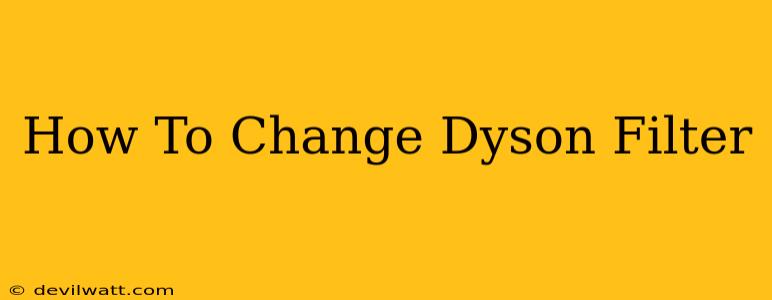Maintaining your Dyson vacuum cleaner is crucial for optimal performance and longevity. A key part of this maintenance is regularly changing the filters. Dirty filters reduce suction power and can even impact the air quality in your home. This guide will walk you through the process of changing your Dyson filter, making it a simple and straightforward task. We'll cover various Dyson models to help you find the instructions specific to your machine.
Identifying Your Dyson Filter Type
Before you begin, it's essential to identify the type of filter you have. Dyson uses several different filter types, including HEPA filters, pre-motor filters, and post-motor filters. The location and replacement process vary slightly depending on the filter type and your Dyson model. Check your Dyson user manual for precise details relevant to your specific machine model. The manual will clearly indicate the filter type and its location.
Common Dyson Filter Types:
- HEPA Filter: These high-efficiency particulate air filters are designed to trap microscopic particles like pollen, dust mites, and pet dander. They are usually located near the exhaust, improving the air quality of the expelled air.
- Pre-Motor Filter: This filter sits before the motor, protecting it from larger debris like dust and hair.
- Post-Motor Filter: Located after the motor, this filter helps to capture smaller particles that escape the pre-motor filter.
Step-by-Step Guide to Changing Your Dyson Filter
While the exact steps may differ slightly based on your Dyson model, the general process remains similar. Always refer to your owner's manual for model-specific instructions. This is a general guideline:
-
Turn off and unplug your Dyson: Safety first! Ensure the vacuum is completely turned off and unplugged from the power source before you begin.
-
Locate the filter: The location of your filter will vary depending on your Dyson model. Consult your user manual for its exact location. It's usually clearly marked or easily accessible.
-
Remove the old filter: Gently remove the old filter. Depending on your model, this might involve pressing a latch, twisting a knob, or simply pulling it out.
-
Inspect the old filter: Take a moment to inspect the condition of the old filter. This can give you an idea of how often you need to replace them in the future. Extremely dirty filters should be replaced immediately.
-
Prepare the new filter: Take your new Dyson replacement filter out of its packaging. Avoid touching the filter material itself to maintain its efficiency.
-
Insert the new filter: Carefully insert the new filter into the designated slot, ensuring it's correctly aligned. Some models will have a clear indication of the correct orientation.
-
Secure the new filter: Make sure the new filter is securely in place. You should hear a click or feel it snap into place. If it's loose, you may not achieve optimal suction.
-
Plug in and test: Once the new filter is securely in place, plug your Dyson vacuum cleaner back in and turn it on. Check for any unusual noises or issues.
Maintaining Your Dyson for Optimal Performance
Changing your Dyson filter regularly is just one aspect of proper maintenance. For peak performance, consider these additional tips:
- Check the filter frequently: Don't wait until the filter is visibly clogged. Regularly inspect the filter and replace it according to the manufacturer's recommendations. You might even find a visual indicator on the machine to signal when a filter change is necessary.
- Empty the dustbin: Empty the dustbin after each use. A full dustbin can significantly reduce suction power.
- Clean the vacuum cleaner: Regularly clean the external parts of your Dyson vacuum to remove accumulated dust and hair. Check your manual for specific cleaning recommendations for your model.
By following these steps and maintaining your Dyson properly, you can ensure its continued high performance and prolong its lifespan. Remember, replacing your filters is vital for maintaining suction power and clean air in your home. Always refer to your owner's manual for precise instructions on your specific Dyson model.