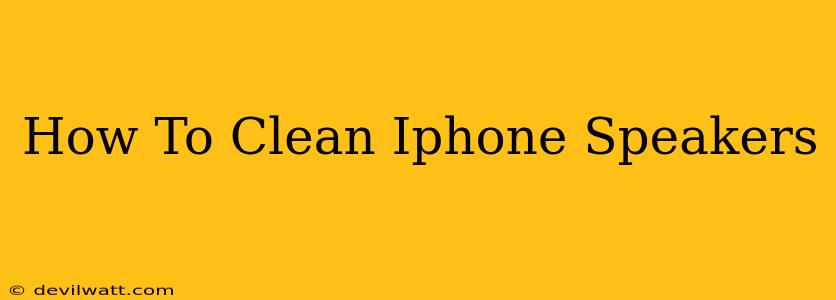Is your iPhone speaker sounding muffled or distorted? Don't panic! Accumulated dust, lint, and debris are common culprits. Fortunately, cleaning your iPhone speakers is often a simple process. This guide will walk you through several effective methods to restore your iPhone's audio clarity. We'll cover everything from safe DIY techniques to when you might need professional help.
Why Are My iPhone Speakers Dirty?
Before diving into cleaning, it's helpful to understand why your iPhone speakers might get dirty in the first place. Pockets are notorious for harboring lint and dust, and your iPhone often resides there. Over time, these tiny particles can find their way into the speaker grilles. Additionally, exposure to everyday environments can lead to the accumulation of dirt and grime.
Safe and Effective Ways to Clean Your iPhone Speakers
Several methods can safely clean your iPhone speakers. Remember, always be gentle to avoid damaging the delicate speaker components.
1. Compressed Air: The Quick and Easy Solution
This is often the first and most effective method. A can of compressed air is readily available at most electronics stores. Hold the can about 6-8 inches from the speaker grille and use short bursts of air to dislodge debris. Angle the can slightly to avoid directly blasting air into the speaker opening, which could potentially damage the internal components. Afterward, test your speakers to see if the sound quality has improved.
2. A Soft-Bristled Brush: For Stubborn Particles
If compressed air doesn't fully resolve the issue, try using a soft-bristled brush, such as an old toothbrush or a dedicated electronics cleaning brush. Gently brush the speaker grille in a circular motion to remove any remaining particles. Avoid pressing too hard, as this could scratch the surface. Again, check your audio quality after cleaning.
3. Toothpick (with Caution!): For Extremely Stubborn Debris
Use this method only as a last resort. A toothpick can be useful for carefully removing exceptionally stubborn debris, but be extremely careful not to scratch the speaker grille or damage the delicate speaker components. Use a dry toothpick and work slowly and gently.
4. Sticky Lint Roller: A Gentle Approach
This is a safe and effective method for removing lint and small particles. Gently roll the lint roller over the speaker grille. The adhesive will pick up dust and small particles without damaging the iPhone.
When to Seek Professional Help
Despite trying these methods, if you're still experiencing poor audio quality or suspect something more serious is wrong with your speakers, it’s best to contact Apple support or a reputable repair shop. They can diagnose and address more complex issues.
Preventative Measures: Keeping Your iPhone Speakers Clean
Preventing dirt buildup is always easier than cleaning it up. Here are a few tips:
- Keep your iPhone in a case: A case helps protect your iPhone from dust and other debris.
- Avoid placing your iPhone in pockets filled with lint: Empty your pockets before putting your iPhone away.
- Regular cleaning: Make it a habit to clean your iPhone speakers periodically using the methods described above.
By following these steps and preventative measures, you can keep your iPhone speakers clean and ensure you always enjoy clear, crisp audio. Remember to always be gentle when cleaning your iPhone.