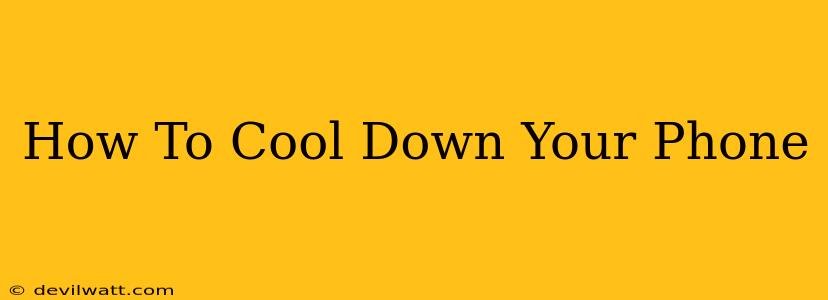Is your phone feeling like a miniature space heater? A hot phone isn't just uncomfortable; it can also damage your device and shorten its lifespan. Overheating can lead to battery degradation, performance issues, and even permanent damage. Fortunately, there are several ways to cool down your phone and prevent future overheating. This guide will provide practical tips and tricks to keep your phone running cool and performing at its best.
Understanding Phone Overheating
Before diving into solutions, let's understand why phones overheat. Several factors contribute to this problem:
- Intensive App Usage: Running demanding apps like games, video editors, or augmented reality applications puts a strain on your phone's processor, generating heat.
- Charging While Using: Charging and using your phone simultaneously increases the heat load significantly.
- Direct Sunlight: Leaving your phone in direct sunlight, especially on a hot day, can cause it to overheat rapidly.
- Outdated Software: Outdated software may contain bugs that lead to inefficient processing and increased heat generation.
- Case Issues: A poorly ventilated case can trap heat, preventing your phone from cooling down effectively.
- Faulty Battery: A failing battery is more prone to overheating.
Effective Ways to Cool Down Your Overheating Phone
If your phone is already hot to the touch, here's what you can do:
1. Close Unused Apps:
This is the quickest and easiest solution. Apps running in the background consume resources and generate heat. Close any apps you're not actively using.
2. Remove Your Phone Case:
This allows for better air circulation and helps dissipate heat more effectively.
3. Turn on Airplane Mode:
Disabling cellular data, Wi-Fi, and Bluetooth reduces the workload on your phone and helps lower its temperature.
4. Reduce Screen Brightness:
A brighter screen consumes more power and generates more heat. Lowering the brightness significantly reduces this heat output.
5. Unplug Your Charger:
If your phone is charging, unplug it immediately. Charging while using the phone creates a substantial amount of heat. Let the phone cool down before resuming charging.
6. Find Shade or a Cool Place:
Move your phone away from direct sunlight or any other heat sources.
7. Restart Your Phone:
A simple restart can often resolve temporary software issues that contribute to overheating.
Preventing Future Overheating: Proactive Steps
Preventing overheating is crucial for long-term phone health. Here are some preventative measures:
- Regular Software Updates: Install the latest software updates to benefit from bug fixes and performance improvements.
- Choose a Well-Ventilated Case: If you must use a case, opt for a slim, well-ventilated design that doesn't trap heat.
- Avoid Intensive Use in Hot Environments: Try to limit demanding app usage when you're in a hot or sunny environment.
- Charge Properly: Avoid charging your phone overnight or using it while charging. Let the battery cool down before connecting the charger.
- Monitor Battery Health: Pay attention to your battery health. A deteriorating battery is more prone to overheating and should be replaced if necessary.
When to Seek Professional Help
If your phone continues to overheat despite taking these steps, or if it's getting excessively hot, you should contact your phone's manufacturer or a qualified repair technician. Persistent overheating could indicate a serious hardware problem.
By following these tips, you can effectively cool down your phone, prevent future overheating, and keep your device running smoothly for longer. Remember, a cool phone is a happy phone!