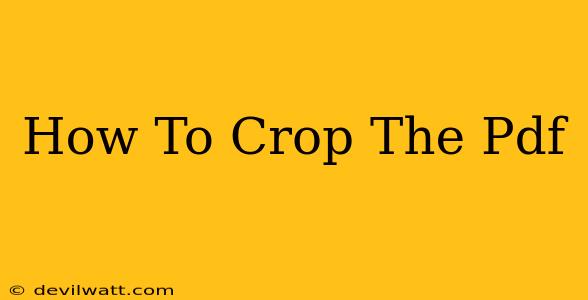Cropping a PDF can be surprisingly useful. Whether you need to remove distracting elements, focus on specific information, or adjust the size for better printing or online viewing, knowing how to crop a PDF efficiently is a valuable skill. This guide will walk you through several methods, from using free online tools to leveraging the features of popular PDF editors.
Why Crop a PDF?
Before diving into the how, let's explore the why. Cropping PDFs offers a multitude of benefits:
- Improved Readability: Removing unnecessary margins or distracting background elements makes the document cleaner and easier to read.
- Better Print Quality: Cropping can optimize the PDF for printing by removing extra white space, saving paper and ink.
- Reduced File Size: A smaller cropped PDF is quicker to download and share.
- Enhanced Professionalism: A neatly cropped PDF conveys a sense of professionalism and attention to detail.
- Easier Sharing: A cropped PDF is more aesthetically pleasing and easier to share online or via email.
Methods for Cropping PDFs
There are several ways to crop a PDF, each with its own advantages and disadvantages. Here are a few popular options:
1. Online PDF Cropping Tools
Numerous free online tools offer PDF cropping functionality. These are convenient for quick, single-file tasks and don't require any software installation. Search for "free online PDF cropper" to find several options. Remember to check the privacy policy of any online tool before uploading your document.
Pros: Free, readily available, no software installation required. Cons: May have limitations on file size or number of files, potential security concerns if using unfamiliar websites.
2. Using a PDF Editor
Dedicated PDF editors offer the most control and flexibility. Many free and paid options exist, providing features beyond simple cropping, like editing text, adding images, and more. Popular examples include Adobe Acrobat Pro (paid), PDFelement (paid, free trial available), and Smallpdf (free and paid options).
Pros: Comprehensive features, high control over the cropping process, better security. Cons: May require a paid subscription or purchase, might have a steeper learning curve compared to online tools.
Specific Steps (Using a typical PDF editor): While the precise steps may vary slightly depending on the software, the general process usually follows this pattern:
- Open the PDF: Load your PDF file into the chosen editor.
- Select the Crop Tool: Locate the cropping tool. It's typically represented by an icon of a square with cropping lines.
- Define the Crop Area: Drag your mouse to select the area you want to keep. You can adjust the size and position of the selection box as needed.
- Apply the Crop: Click the "Crop" button or press Enter to apply the changes.
- Save the Cropped PDF: Save the cropped PDF to your desired location.
3. Using Microsoft Word (for simple crops)
If your PDF is a scan of a document and not overly complex, you might be able to open it in Microsoft Word. Word has some image editing capabilities, allowing you to crop the image, then save as a PDF.
Pros: Easy to use if you already have Microsoft Word Cons: Only suitable for simple, scan-type PDFs; not ideal for complex, multi-page documents
Choosing the Right Method
The best method for cropping a PDF depends on your needs and technical skills. For simple, quick jobs, an online tool might suffice. However, for more complex tasks or frequent use, investing in a dedicated PDF editor will offer significantly more control and versatility.
Remember to always back up your original PDF before performing any edits. This ensures you have a copy of the original file if you make a mistake or are unhappy with the cropped version. By following these steps, you can confidently crop your PDFs to improve readability, print quality, and overall presentation.