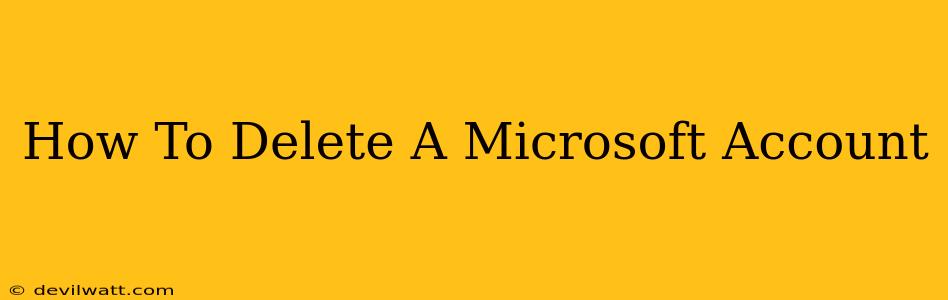Deleting a Microsoft account can seem daunting, but it's a straightforward process if you follow the right steps. This guide will walk you through everything you need to know, ensuring a smooth and complete removal of your account. We'll cover what happens when you delete your account, how to prepare for deletion, and the step-by-step process itself.
What Happens When You Delete Your Microsoft Account?
Before you proceed, it's crucial to understand the implications of deleting your Microsoft account. This action is permanent and cannot be undone. Here's what you can expect:
-
Loss of Access: You'll lose access to all services associated with your Microsoft account, including:
- Email: Your Outlook.com, Hotmail, or Live email address will be deleted.
- Cloud Storage: Data stored in OneDrive, including photos, documents, and other files, will be permanently erased.
- Apps and Games: You'll lose access to purchased apps, games, and subscriptions from the Microsoft Store.
- Subscriptions: Any active subscriptions, like Microsoft 365, Xbox Live Gold, or others, will be canceled.
- Xbox Profile: Your Xbox gamertag and profile will be deleted.
- Other Services: Access to Skype, LinkedIn (if linked), and other Microsoft services will be terminated.
-
Data Deletion: Microsoft will begin the process of deleting your data, though this may take some time. This process is irreversible.
-
Account Recovery: Once deleted, your account cannot be recovered. All associated data will be permanently removed.
Preparing for Microsoft Account Deletion
Before initiating the deletion process, take the necessary steps to ensure you've saved all important data. This is crucial to prevent permanent data loss:
- Download Your Data: Download and back up any important files stored in OneDrive, your email, and other Microsoft services.
- Cancel Subscriptions: Cancel any active subscriptions to avoid further charges.
- Notify Contacts: Inform your contacts about the deletion of your email address and any other relevant services.
- Check Associated Accounts: Review any accounts linked to your Microsoft account (e.g., social media, banking) and take appropriate actions.
How to Delete a Microsoft Account: Step-by-Step Guide
1. Access the Account Closure Page: Open a web browser and go to the official Microsoft account closure page. (We are unable to provide a direct link to the account closure page due to its dynamic nature. Use your search engine to locate it. Search for "delete Microsoft account")
2. Sign In: Log in to the Microsoft account you wish to delete using your email address and password.
3. Review the Information: Carefully review the information provided on the page, particularly the consequences of deleting your account. This includes the loss of access to services and data.
4. Confirm Your Decision: Once you are certain you want to proceed, follow the on-screen instructions to confirm your decision. You may need to enter a security code or complete other verification steps.
5. Complete the Process: Follow the remaining steps outlined on the page to finalize the account deletion. This process may involve various actions depending on the information associated with your account.
6. Verification and Completion: After completing the steps, you will receive confirmation from Microsoft indicating the account deletion request has been initiated. Remember that the complete deletion process may take several weeks.
Troubleshooting Common Issues
- Verification Issues: If you encounter issues with account verification, check your email for verification codes or follow the troubleshooting steps provided on the Microsoft website.
- Account Recovery: Understand that account recovery is impossible after the deletion process has been initiated.
- Technical Difficulties: If you encounter any technical difficulties, contact Microsoft support for assistance.
Deleting a Microsoft account is a significant decision. By carefully following these steps and preparing beforehand, you can ensure a smooth and controlled deletion process, minimizing the risk of data loss. Remember, this process is permanent, so proceed with caution and ensure you have backed up all necessary information.