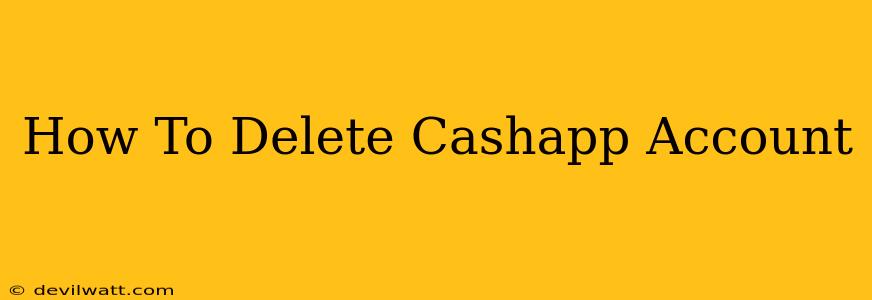Deleting your Cash App account might seem daunting, but it's a straightforward process. This guide provides a complete walkthrough, ensuring you understand every step and address potential concerns. We'll cover everything from preparing your account for deletion to confirming the process is complete.
Before You Delete Your Cash App Account
Before diving into the deletion process, there are crucial steps to take to ensure a smooth transition and prevent any future issues:
1. Transfer Your Funds: The Most Important Step
This is the most critical step. You absolutely must transfer all available funds from your Cash App balance to your linked bank account or debit card. Failing to do so will result in losing your money. Cash App does not transfer remaining balances when you delete your account.
2. Settle Outstanding Payments:
Review your transaction history to ensure there are no outstanding payments or debts. Settle any pending requests or payments before deleting your account to avoid complications.
3. Unlink Connected Accounts and Cards:
Disconnect any linked bank accounts, debit cards, and other financial accounts from your Cash App profile. This protects your financial information after deleting your account.
4. Inform Contacts:
Let your Cash App contacts know you're deleting your account to avoid any confusion or unanswered requests.
How to Delete Your Cash App Account: The Process
Unfortunately, Cash App doesn't offer a direct "delete account" button within the app itself. Instead, you need to contact Cash App support. Here's how:
- Access Cash App Support: Navigate to the Cash App's help center or support section (usually accessible through the app's settings).
- Find the Appropriate Contact Method: Look for options to contact support directly, whether through email, phone, or a live chat feature.
- Explain Your Request: Clearly state that you want to permanently delete your Cash App account.
- Provide Necessary Information: Be prepared to provide identifying information to verify your account ownership. This might include your registered email address, phone number, or other details.
- Await Confirmation: Once you've contacted support, wait for their confirmation that your account has been deleted. This process may take some time.
What Happens After Account Deletion?
After Cash App confirms the deletion, your account will be permanently deactivated. You will no longer be able to access your Cash App balance, send or receive money, or use any of the app's features. Remember, any remaining funds will be lost.
Troubleshooting and FAQs
- I can't find the support contact information. If you're having trouble locating Cash App's support contact details, try searching their official website or social media pages.
- My account deletion request was denied. Contact Cash App support again and inquire about the reason for denial. There might be outstanding issues that need to be resolved before deletion.
- How long does it take to delete an account? The deletion process can take anywhere from a few hours to a few days. Be patient and follow up if you haven't received confirmation within a reasonable timeframe.
Remember: Always prioritize transferring your funds before initiating the account deletion process. This is the most important step to prevent financial loss. Following these steps carefully will ensure a smooth and problem-free Cash App account deletion.