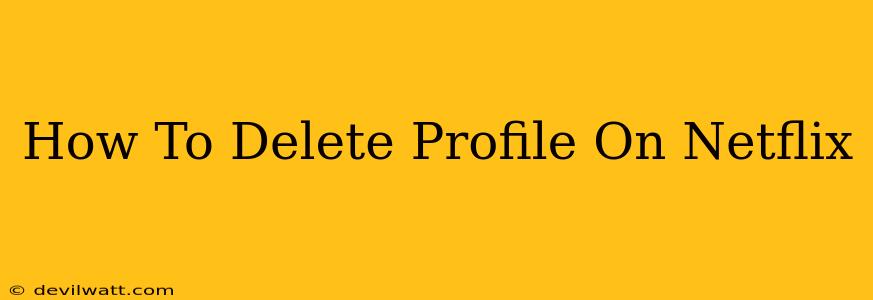Are you ready to say goodbye to your Netflix profile? Whether you're cleaning up unused accounts, sharing your main profile, or simply moving on to a different streaming service, deleting your Netflix profile is a straightforward process. This guide will walk you through the steps, ensuring a smooth and complete removal.
Understanding Netflix Profiles vs. Accounts
It's crucial to understand the difference before you begin. Deleting a profile means removing a personalized viewing experience – your recommendations, watchlist, and viewing history. Deleting your Netflix account is a much more drastic step and cancels your subscription altogether. This guide focuses solely on profile deletion.
Deleting Your Netflix Profile: A Simple Process
Here's how to delete a Netflix profile:
-
Log in: Access your Netflix account on your preferred device (computer, smartphone, smart TV).
-
Navigate to Account Settings: Look for your profile icon (usually in the upper right corner) and select "Account."
-
Locate Profiles & Parental Controls: Once on the Account page, find the section related to "Profiles & Parental Controls."
-
Select the Profile to Delete: Find the profile you want to remove and click on it. You’ll see options related to that profile.
-
Delete Profile: Look for an option to "Delete Profile" or something similar. Click it.
-
Confirmation: Netflix will usually ask you to confirm your decision. Double-check that you're deleting the correct profile before proceeding. Once you confirm, the profile will be deleted.
Important Note: Deleting a profile removes all personalized data associated with it. This includes viewing history, recommendations, and your watchlist. This data cannot be recovered.
What Happens After Deletion?
After deleting a profile, the following occurs:
- Data Removal: All personalized data associated with that profile is removed from Netflix's servers.
- No Impact on Other Profiles: Other profiles within the account remain unaffected.
- Account Remains Active: Your Netflix subscription remains active; only the profile is deleted.
Troubleshooting Common Issues
- Can't find the "Delete Profile" option? Ensure you're logged into the correct account and are viewing the account settings page. Check for updates to the Netflix app or website.
- Error messages appear: Try restarting your device or clearing your browser cache and cookies. If the problem persists, contact Netflix customer support.
Frequently Asked Questions (FAQs)
Q: Can I recover a deleted profile?
A: No, deleted profiles and their data cannot be recovered.
Q: What if I delete the only profile on my account?
A: You'll still have an active Netflix account, but you'll need to create a new profile to start watching again.
Q: Will deleting a profile affect my billing?
A: No, deleting a profile will not affect your Netflix subscription billing.
Q: Can I delete a profile from my mobile device?
A: Yes, the process is generally the same regardless of the device you're using.
By following these steps, you can easily manage your Netflix profiles and remove any you no longer need. Remember to always double-check before confirming deletion to avoid unintended data loss. Happy streaming!