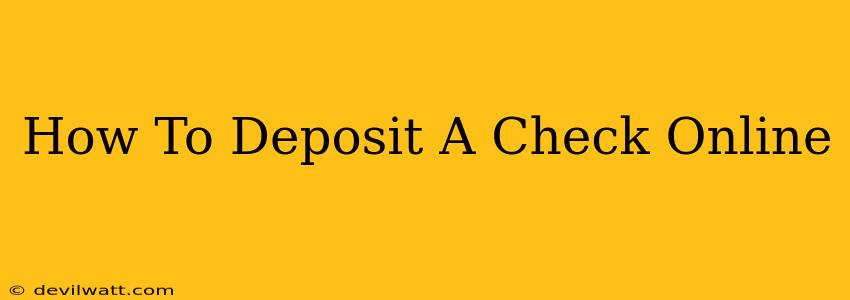Depositing checks online is faster and more convenient than ever before. This guide will walk you through the process, highlighting different methods and addressing common questions. Say goodbye to long bank lines and hello to streamlined banking!
Why Deposit Checks Online?
Before diving into the how, let's explore the why. Online check deposit offers numerous advantages:
- Convenience: Deposit checks anytime, anywhere, 24/7. No need to visit a physical branch.
- Speed: Funds are often available much faster than with traditional methods.
- Security: Many online banking platforms utilize advanced security measures to protect your transactions.
- Efficiency: Save time and eliminate the hassle of physically transporting checks to the bank.
- Record Keeping: Your online banking history provides a readily accessible record of all your transactions.
How to Deposit a Check Online: A Step-by-Step Guide
The specific steps may vary slightly depending on your bank's mobile app or online banking platform, but the general process remains similar. Here's a general overview:
1. Access Your Mobile Banking App or Online Banking Portal:
- Mobile App: Download your bank's mobile app (if you haven't already) from your app store.
- Online Banking: Log in to your online banking account through your bank's website.
2. Locate the Check Deposit Feature:
- This is usually clearly labeled, often with an icon depicting a check or a deposit slip. Commonly found under a "Deposits" or "Mobile Deposit" section.
3. Endorse Your Check:
- Sign the back of the check: Write "For Mobile Deposit Only" below your signature. This is crucial to prevent unauthorized use.
4. Prepare Your Check for Imaging:
- Ensure good lighting: Use a well-lit area to avoid blurry images.
- Keep the check flat: Avoid wrinkles or creases that could hinder the scanning process.
- Hold your phone steady: Keep the check within the designated area on your screen for clear image capture.
5. Capture the Check Image:
- Most apps and platforms will guide you through the process, with clear instructions on how to capture both the front and back of the check. Follow the on-screen prompts carefully.
6. Review and Submit:
- Carefully review all the details of the check and ensure that the amount matches what you expect. Confirm all information before submitting the deposit.
7. Confirmation:
- Once submitted, you’ll typically receive an on-screen confirmation and an email or text message notification. Check your account balance to ensure the deposit has been processed correctly.
Troubleshooting Common Issues:
- Blurry Images: Ensure good lighting and a stable hand. Retake the image if necessary.
- Incorrect Amount: Double-check the amount entered before submitting.
- Deposit Failed: If the deposit fails, check your internet connection and try again. Contact your bank's customer service if the problem persists.
- Check Not Accepted: Some checks, such as those that are torn, damaged, or altered, may not be accepted for online deposit.
Choosing the Right Online Banking Platform:
Different banks offer different features. Consider factors such as ease of use, mobile app functionality, security measures, and customer support when selecting a bank for online check deposits. Research different institutions and read reviews to make an informed decision.
By following these steps, you can easily and securely deposit checks online, saving yourself valuable time and effort. Enjoy the convenience and efficiency of modern banking!