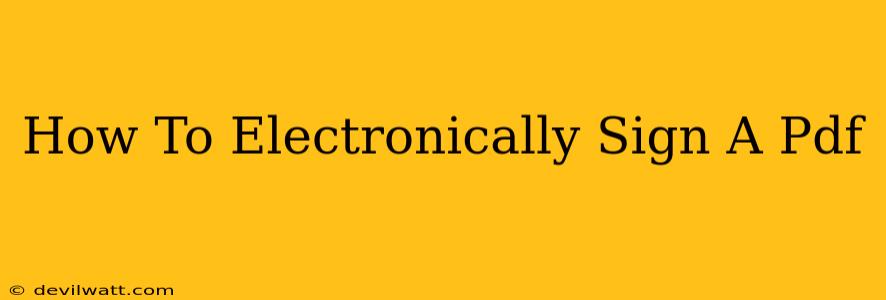Signing a PDF electronically has become essential in today's digital world. Whether you're finalizing a contract, submitting a form, or simply need to add your signature to a document, knowing how to do it efficiently and securely is crucial. This guide will walk you through various methods, ensuring you find the perfect solution for your needs.
Why Electronically Sign PDFs?
Before diving into the how, let's understand the why. Electronically signing PDFs offers numerous advantages over traditional pen-and-paper methods:
- Speed and Efficiency: Eliminate the need for printing, signing, scanning, and emailing. Signing is instantaneous.
- Convenience: Access and sign documents from anywhere with an internet connection and a compatible device.
- Cost Savings: Reduce paper, printing, and postage costs.
- Security and Authenticity: Many electronic signature solutions offer advanced security features to ensure document integrity and prevent tampering.
- Environmental Friendliness: Contribute to a greener planet by reducing paper consumption.
Methods for Electronically Signing a PDF
Several methods allow you to add your electronic signature to a PDF. The best method for you will depend on your technical skills, the level of security required, and the tools available to you.
1. Using Built-in PDF Reader Features
Many modern PDF readers, such as Adobe Acrobat Reader (though some features may require a subscription), offer built-in e-signature tools. These usually involve creating a digital signature image and then applying it to the document. Look for options like "Fill & Sign" or "Signatures" within the reader's interface. This method is simple and convenient for basic signing needs.
2. Employing Online E-Signature Services
Numerous online services specialize in electronic signatures. These services often offer more advanced features than built-in PDF readers, such as:
- Advanced Security: Strong encryption and audit trails to verify signature authenticity.
- Multiple Signature Support: Allow multiple parties to sign a single document.
- Integration with Other Services: Seamless integration with cloud storage services and other business applications.
- Legal Compliance: Many services ensure compliance with relevant legal frameworks, such as ESIGN and UETA.
These services typically offer free plans for limited use and paid plans for more extensive features. Popular options include DocuSign, Adobe Sign, and HelloSign.
3. Leveraging Mobile Apps
Several mobile apps are designed specifically for signing PDFs on smartphones and tablets. These apps offer the convenience of signing documents on the go, often mirroring the features of online services.
Choosing the Right Method
The ideal method for electronically signing a PDF depends on your specific requirements. Consider these factors:
- Frequency of use: If you only sign PDFs occasionally, a built-in PDF reader feature might suffice. For frequent use, an online service or mobile app might be more efficient.
- Security needs: For legally binding documents, an online service with advanced security features is recommended.
- Budget: Free options are available but may have limitations. Paid services offer more features and enhanced security.
- Ease of use: Choose a method that is intuitive and easy for you to use.
Best Practices for Electronically Signing PDFs
To ensure the legality and validity of your electronic signature, follow these best practices:
- Use a reputable service: Choose an established and trusted provider for online e-signature services.
- Maintain accurate records: Keep records of all signed documents and the associated metadata.
- Understand legal requirements: Familiarize yourself with the legal requirements for electronic signatures in your jurisdiction.
- Protect your signature: Keep your signature creation information secure to prevent unauthorized use.
By following this guide and choosing the right method, you can confidently and efficiently electronically sign your PDFs, simplifying your workflow and enhancing your document management. Remember to always prioritize security and legal compliance when working with electronic signatures.