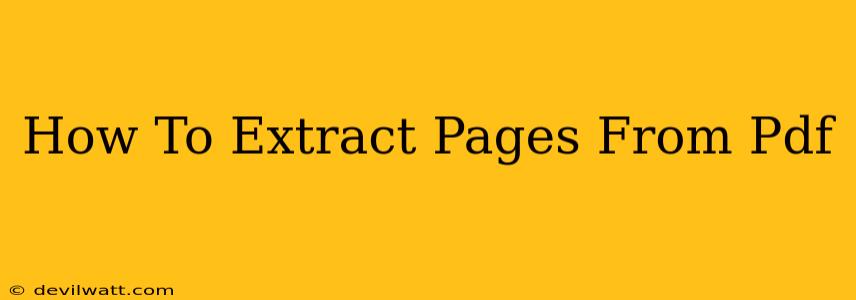Extracting specific pages from a PDF document is a common task for many, whether you're a student, professional, or just managing personal files. Fortunately, there are numerous methods available, ranging from simple online tools to advanced PDF editors. This guide will walk you through several effective ways to extract pages from your PDF files, catering to different needs and technical expertise.
Why Extract Pages From a PDF?
Before diving into the how-to, let's understand why you might need to extract pages. Common reasons include:
- Sharing specific information: Instead of sending an entire lengthy PDF, extract only the relevant pages to share with colleagues, clients, or classmates.
- Streamlining workflows: Focusing on specific sections of a document can significantly improve efficiency.
- Creating smaller, more manageable files: Large PDFs can be cumbersome. Extracting individual pages creates smaller, easier-to-handle files.
- Preparing documents for printing: Printing only the necessary pages saves paper and printing costs.
- Organizing research: Extracting relevant pages from research papers helps maintain a focused and organized research collection.
Methods for Extracting PDF Pages
Here are several proven methods for extracting pages from your PDF files:
1. Using Online PDF Tools
Numerous free online tools allow you to extract pages from PDFs without installing any software. Simply upload your PDF, specify the pages you want, and download the extracted pages as a new PDF. These are ideal for quick, one-off tasks and often don't require an account. However, always ensure the website is reputable to protect your data. Look for sites with strong security measures and positive user reviews.
Pros: No software installation needed, often free. Cons: Potential security risks if using unreliable websites, may have limitations on file size or number of pages.
2. Utilizing PDF Editing Software
Dedicated PDF editors (both free and paid) offer advanced features for page extraction. These programs typically allow you to select specific pages, ranges of pages (e.g., pages 3-7), or even individual page numbers for extraction. They often provide more control and flexibility than online tools, especially for complex documents. Popular options include Adobe Acrobat Pro (paid), and several other free and open-source alternatives available online.
Pros: More control and features, ability to handle large files and complex tasks. Cons: May require software installation, paid options can be costly.
3. Employing Microsoft Word
Believe it or not, Microsoft Word can also handle PDF page extraction. While not designed specifically for this purpose, you can often open a PDF in Word and then copy and paste the desired pages into a new document. This is a good workaround if you don't have specialized PDF software installed, but note that the formatting might not always be perfectly preserved.
Pros: No additional software needed if you have Microsoft Word. Cons: Formatting might be disrupted; not ideal for complex layouts or large documents.
4. Leveraging Google Drive
If you frequently use Google Drive, you can open your PDF within the Drive interface. While you can't directly extract pages in the same way as dedicated software, you can copy and paste content from specific pages. This is a suitable method for smaller, simpler PDFs where perfect formatting isn't critical.
Pros: Accessible and convenient if using Google Drive regularly. Cons: Limited control, not ideal for large files or complex layouts.
Choosing the Right Method
The best method for extracting pages from a PDF depends on your specific needs and resources:
- For quick, simple tasks: Online tools are perfect.
- For complex tasks, large files, and precise control: Dedicated PDF editing software is recommended.
- As a simple workaround with existing software: Microsoft Word or Google Drive can suffice for basic needs.
Remember to always prioritize the security of your data when choosing a method, especially when using online tools. No matter which method you choose, extracting pages from a PDF can greatly simplify your workflow and improve efficiency.