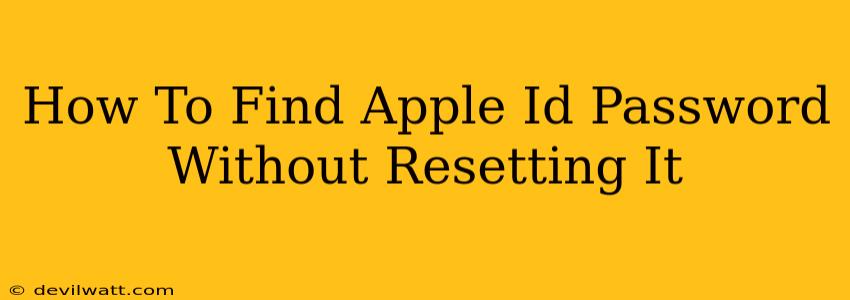Losing your Apple ID password is frustrating, especially when you need access to your iPhone, iPad, Mac, or other Apple services. Before resorting to a password reset, which can be time-consuming, let's explore ways to potentially retrieve your Apple ID password without going through the full reset process. This guide outlines several methods to try. Remember: Security is paramount, so be cautious about using unofficial methods.
Methods to Retrieve Your Apple ID Password
It's crucial to understand that Apple prioritizes security. There isn't a magical "backdoor" to access your password without any authentication. However, these methods can help you recover your password if you've partially forgotten it or have clues:
1. Check Your Password Managers
If you use a password manager like 1Password, LastPass, or Bitwarden, your Apple ID password might be securely stored there. Simply log in to your password manager and search for your Apple ID. This is often the easiest and fastest solution.
2. Review Your Email for Password Hints
Check your email inbox associated with your Apple ID. Apple often sends emails related to account activity, which may include password reset requests or account creation details that might jog your memory about your password. Search for emails from Apple, specifically from @apple.com.
3. Look for Password Clues in Your Notes or Documents
You might have written down your Apple ID password in a notebook, digital note, or even a document on your computer. This is less secure but could be a helpful option if you meticulously keep track of such information.
4. Try Common Password Variations
If you have a pattern for your passwords, try variations on that pattern. Do you tend to use the same password structure with slight modifications? Try adding numbers or special characters to your usual pattern. Caution: Avoid using this method if you use the same password across multiple accounts.
5. Ask Family Members or Trusted Individuals
If you've shared your Apple ID password with someone you trust, such as a family member or close friend, consider asking them if they might remember it.
If All Else Fails: Resetting Your Apple ID Password
If you've exhausted the above methods, you'll need to reset your Apple ID password. This involves a process that verifies your identity and allows you to create a new password. Apple offers several ways to do this:
- Using a trusted phone number or email address: This is usually the quickest method. Apple will send a verification code to your recovery contact information.
- Answering your security questions: If you set up security questions during account creation, you can use these to verify your identity.
- Using a trusted device: If you've previously enabled two-factor authentication and have a trusted device, this can assist in the password reset process.
Important Security Considerations:
- Create Strong Passwords: Avoid simple passwords and use a combination of uppercase and lowercase letters, numbers, and symbols.
- Use Two-Factor Authentication: Enabling two-factor authentication adds an extra layer of security to your Apple ID.
- Be Wary of Phishing Attempts: Be cautious of emails or websites that ask for your Apple ID password. Apple will never ask for your password in an unsolicited email.
By following these steps, you can hopefully recover your Apple ID password without needing to go through a full reset. Remember to prioritize security and choose strong, unique passwords for all your online accounts.