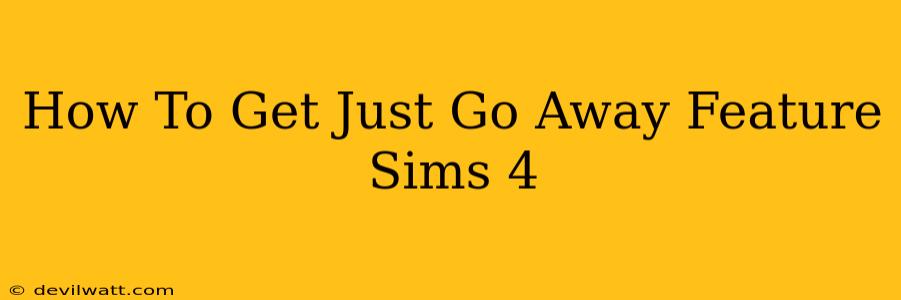Are you tired of unwanted Sims lingering around your Sim's house, disrupting their daily life and causing unnecessary drama? Do you wish there was a simple way to politely (or not so politely!) tell them to scram? Well, you're in luck! While there isn't a literal "Just Go Away" button in the base game, there are several effective methods to achieve the same result in The Sims 4. This guide will walk you through the best ways to get rid of those pesky unwanted guests.
Understanding Unwanted Guests in Sims 4
Before we dive into the solutions, let's understand why you might have unwanted Sims hanging around. They could be:
- Uninvited Guests: Sims who showed up uninvited, perhaps due to a party gone wrong or a random visit.
- Persistent Romances: Sims who are overly persistent in their romantic advances, even after being rejected.
- Family Members: Sometimes even family members can become unwelcome visitors!
- Service Sims: While usually helpful, sometimes a repairman or delivery person will linger longer than necessary.
Methods to Get Rid of Unwanted Sims
Here are several effective strategies to remove those unwanted Sims from your Sim's property:
1. The Polite Approach: Using Interactions
This is the most civilized way to send someone packing. Here's what you can try:
- "Go Home": The most straightforward option. Select the unwanted Sim and choose the "Go Home" interaction. This works best for Sims who arrived as guests.
- "Goodbye": Similar to "Go Home", this interaction is polite and allows the Sim to depart peacefully.
2. The Less Polite Approach: Using Gameplay Mechanics
If politeness doesn't work, it's time to get a little more assertive:
- Evicting from a Lot: If the Sim is a household member and you need to remove them from the household completely, you can use the "Manage Household" option in the game menu. You can then remove them from your household completely.
- "End Visit": This option, found under interactions with the unwanted guest, is useful for dealing with Sims who just won't leave after a visit.
- "Tell to Leave": Similar to "End Visit," this is a slightly less polite version of getting rid of an unwanted guest.
- Teleporting them Away: Though not a typical method, you can use cheats like "testingcheats true" to teleport them to a different location or another lot.
3. Preventing Future Problems
To avoid having unwanted visitors in the future:
- Lock the Doors: Simple but effective! Ensure your doors are locked to prevent uninvited guests from entering.
- Cancel Events: If you accidentally invited too many Sims, cancel the event to minimize the number of guests.
- Manage Relationships: Avoid overly friendly interactions with Sims you don't want around your property.
4. Mods and CC for Extra Control
While not included in the base game, many custom content creators and modders have created tools to provide even more control over your Sims' interactions. These mods can offer "Just Go Away" functionality or similar features. Always download mods from reputable sources to avoid any issues.
Conclusion: Mastering Unwanted Guest Control
Dealing with unwanted Sims in Sims 4 doesn't have to be a frustrating experience. By using a combination of the in-game interactions, gameplay mechanics, and potentially mods, you can effectively manage your Sim's social life and ensure your virtual world stays drama-free. Remember to always choose the method that best suits your play style and the specific situation. Now go forth and banish those pesky unwanted Sims!