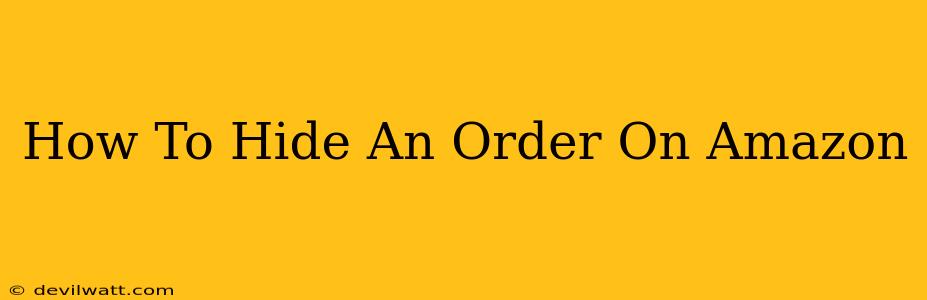So, you've made a purchase on Amazon, but you'd rather keep it on the down low. Maybe it's a surprise gift, or perhaps you just prefer to keep your shopping habits private. Whatever the reason, you're in luck! This guide will walk you through the different ways to hide an order on Amazon, ensuring your shopping secrets remain safe.
Understanding Amazon's Order History
Before we dive into hiding your orders, it's important to understand how Amazon handles your order history. By default, all your orders are visible in your Amazon account under "Your Orders." This history includes the items you purchased, the date of purchase, the price, and the order status. This is convenient for tracking your purchases, but not so much if you want to keep something discreet.
Methods to Conceal Your Amazon Orders
Unfortunately, Amazon doesn't offer a direct "hide order" button. However, there are several workarounds you can use to effectively conceal your purchases from prying eyes.
1. Using Separate Accounts: The Ultimate Privacy Solution
The most effective method is to create a separate Amazon account specifically for private purchases. This keeps your personal and discreet shopping completely separate. You'll need a different email address and payment method for this account. This way, your main account remains free of potentially embarrassing or surprising items.
Pros: Complete privacy, keeps your main account clean. Cons: Requires managing multiple accounts.
2. The "Archive" Trick (For Limited Privacy)
While not a true "hiding" function, archiving old orders can help declutter your "Your Orders" page. Once an order is older, it might move further down the list, making it less immediately visible. However, it's still accessible by navigating to older order pages.
Pros: Simple to do, keeps your recent orders more organized. Cons: Doesn't truly hide the order; it only makes it less prominent.
3. Using a Private Browsing Mode: A Temporary Fix
Navigating to Amazon using a private browsing mode (Incognito mode in Chrome, for example) prevents your browsing history from being saved on your computer. This is only a temporary solution, as the order will still appear in your Amazon account. This is more about masking the purchase from others using your computer rather than concealing it from Amazon itself.
Pros: Simple and readily available. Cons: Doesn't actually hide the order from your Amazon account, only your browsing history.
4. Clever Ordering Practices: Proactive Privacy
To minimize the visibility of future purchases, consider utilizing these strategies:
-
Order to a different address: Shipping to a work address, a friend's house, or a PO Box can add another layer of privacy.
-
Use a gift option: When purchasing a gift, Amazon will remove the pricing information from the order history. While this doesn't hide the item entirely, it does make it less revealing.
Choosing the Right Method for Your Needs
The best method for hiding an Amazon order depends on your specific needs and level of desired privacy. For ultimate privacy, a separate Amazon account is the most effective solution. For a quick and easy way to declutter your order history, archiving older orders might suffice. Remember, a combination of these strategies can enhance your overall level of privacy.
Beyond Hiding Orders: Protecting Your Amazon Privacy
Beyond hiding individual orders, consider these broader steps to enhance your Amazon privacy:
-
Review your Amazon account settings: Regularly review your privacy settings, ensuring you're comfortable with the information Amazon collects and shares.
-
Use strong passwords: A strong, unique password for your Amazon account is crucial in protecting your information.
-
Enable two-factor authentication: Adding this extra layer of security greatly reduces the risk of unauthorized access.
By implementing these strategies, you can enjoy the convenience of Amazon shopping while maintaining a healthy level of online privacy. Remember, staying informed and proactive is key to protecting your information in the digital world.