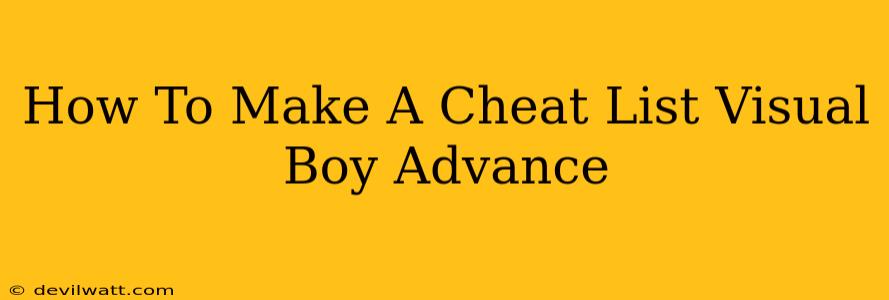Visual Boy Advance (VBA) is a popular emulator for Game Boy Advance (GBA) games, allowing you to play your favorite titles on your PC. One of VBA's great features is its cheat code functionality. This guide will walk you through creating and using cheat lists in VBA, maximizing your gaming experience.
Understanding VBA Cheat Codes
Before diving into creating your own cheat lists, let's understand how VBA handles cheats. Cheats are essentially modifications to the game's memory, altering values to trigger specific effects. These are often entered as hexadecimal codes and associated with a description. VBA uses a simple text-based format for its cheat lists.
Types of VBA Cheat Codes
There are several types of cheat codes you might encounter:
- Game-Specific Codes: These cheats are unique to individual GBA games. You'll typically find these on websites dedicated to GBA ROM hacking and cheat databases. Websites like GameFAQs are excellent resources. Note: Always respect copyright laws when using ROMs and cheats.
- Master Codes: These codes sometimes enable other cheats to function correctly. They're essential for many cheats to work properly.
- Action Replay Codes: These codes originate from the Action Replay device, a physical cheat device for GBA. Many of these codes are compatible with VBA.
Creating Your VBA Cheat List: A Step-by-Step Guide
VBA uses plain text files (.txt or .cheat) to store cheat codes. Here's how to create one:
-
Open a Text Editor: Use any plain text editor like Notepad (Windows), TextEdit (macOS), or a more advanced editor like Notepad++ or Sublime Text. Avoid using word processors like Microsoft Word, as they often add formatting that VBA won't recognize.
-
Format Your Cheat Codes: Each line in the cheat list represents a single cheat code. The format is typically:
Code;DescriptionWhere:
- Code: This is the hexadecimal cheat code (e.g.,
02024E60:000A). Make sure to enter the code exactly as you find it. - ;: This semicolon separates the code from the description.
- Description: A brief explanation of what the cheat does (e.g.,
Infinite Health).
- Code: This is the hexadecimal cheat code (e.g.,
-
Example Cheat List: Let's say you have two cheats for a game:
02024E60:000A;Infinite Health 02024E62:0001;Max Ammo -
Save the File: Save the file with a descriptive name (e.g.,
MyGameCheats.txtorMyGameCheats.cheat) and make sure it's a plain text file (.txt).
Importing Your Cheat List into VBA
Once you've created your cheat list, importing it into VBA is straightforward:
-
Open VBA and Load Your ROM: Start VBA, and load the GBA ROM you want to use cheats with.
-
Open the Cheat Menu: In VBA, locate the Cheat menu (it might be under "Cheats" or a similar option). This may vary depending on your VBA version.
-
Load Cheat File: Look for an option to load a cheat file (often "Load Cheat File" or "Import Cheat List").
-
Select Your Cheat File: Browse to the location where you saved your cheat list file and select it.
-
Enable Cheats: Check the option in the VBA menu to activate cheats. They should now be active in your game!
Troubleshooting Cheat Codes
If your cheats aren't working, here are some common causes:
- Incorrect Code: Double-check that you have entered the hexadecimal codes correctly. Even a single wrong character can prevent a cheat from working.
- Master Code Required: Some cheats require a master code to be enabled first. Make sure you have included any necessary master codes in your list.
- ROM Version Compatibility: Cheats are often specific to a certain ROM version. If your ROM is slightly different from the one the cheat was designed for, it might not work.
- VBA Version: Ensure you're using a version of VBA that supports cheat codes.
By following these steps, you can easily create and use cheat lists in VBA, enhancing your GBA emulation experience. Remember always to use cheat codes responsibly and ethically.