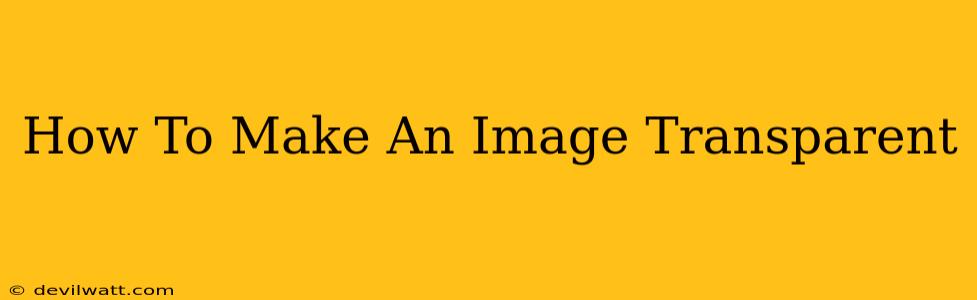Making an image transparent is a crucial skill for graphic designers, web developers, and anyone working with digital images. Whether you need to overlay an image on a website, create a logo with a transparent background, or simply remove a distracting background, knowing how to achieve transparency is essential. This guide will walk you through various methods, from simple online tools to powerful photo editing software.
Understanding Image Transparency
Before diving into the how-to, let's briefly understand what image transparency is. Transparency refers to the ability of an image to reveal the background behind it. Instead of a solid color background, transparent areas allow whatever is underneath the image to show through. This is achieved using an alpha channel, which essentially controls the opacity of each pixel in the image.
Methods for Making Images Transparent
There are several ways to make an image transparent, each with its own advantages and disadvantages. The best method depends on your technical skills, the complexity of the image, and the tools you have available.
1. Using Online Image Editors
Several free online tools allow you to quickly make an image transparent. These are ideal for simple tasks and don't require downloading any software. Popular options include:
- Remove.bg: This tool excels at automatically removing backgrounds, particularly those with a clear separation from the subject. It's incredibly user-friendly and provides excellent results for many image types.
- Clipping Magic: Similar to Remove.bg, Clipping Magic offers automated background removal, but with more advanced features and customization options. It's great for more complex images where automatic removal might not be perfect.
- Photopea: This free online editor mimics Photoshop's functionality, giving you more manual control over the transparency process. It's a powerful tool, but requires some familiarity with image editing software.
Advantages of Online Tools:
- No software installation required.
- Quick and easy to use.
- Often free for basic usage.
Disadvantages of Online Tools:
- Limited functionality compared to desktop software.
- May have limitations on file size or resolution.
- Reliance on internet connectivity.
2. Using Image Editing Software
For more complex tasks and finer control over the transparency process, dedicated image editing software is recommended. Popular choices include:
- Adobe Photoshop: The industry-standard for image editing, Photoshop offers unparalleled control over transparency, allowing for precise masking and selection techniques.
- GIMP (GNU Image Manipulation Program): A free and open-source alternative to Photoshop, GIMP offers similar functionality but with a steeper learning curve.
- Pixelmator Pro: A user-friendly Mac-based image editor that provides a good balance between ease of use and powerful features.
How to make an image transparent in Photoshop (example):
- Open the image in Photoshop.
- Select the background using the Magic Wand tool, Lasso tool, or Pen tool.
- Once the background is selected, press Delete to remove it.
- Save the image as a PNG file to preserve the transparency.
(Note: Specific steps may vary slightly depending on the software used.)
Advantages of Image Editing Software:
- Powerful features and precise control.
- Supports various file formats and resolutions.
- Allows for more complex editing tasks.
Disadvantages of Image Editing Software:
- Requires software installation and often a subscription fee.
- Steeper learning curve for beginners.
3. Using Specific File Formats
The file format you choose is crucial for preserving transparency. PNG (Portable Network Graphics) is the most common format for images with transparency. JPEGs, on the other hand, do not support transparency. Always save your image as a PNG if you need to retain transparency.
Choosing the Right Method
The best method for making an image transparent depends on your needs and resources. For simple tasks and quick edits, online tools are sufficient. However, for more intricate work and precise control, dedicated image editing software is recommended. Remember to always save your image in the correct format (PNG) to preserve the transparency. Experiment with the different methods to find the one that best suits your workflow.