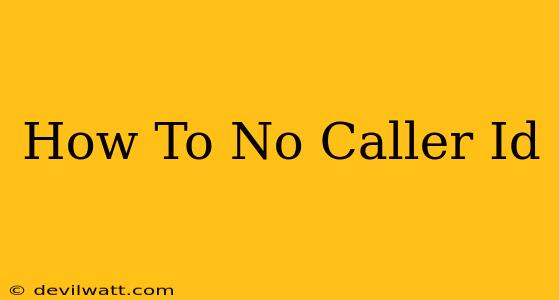Are you tired of unwanted calls showing up on your caller ID? Do you want to make calls without revealing your own number? This comprehensive guide will walk you through various methods to mask your caller ID, both for outgoing and incoming calls. We'll cover everything from simple settings adjustments to more advanced techniques.
Understanding Caller ID Blocking
Before we dive into the how-to, let's clarify what caller ID blocking actually does. It prevents the recipient from seeing your phone number when you call. This doesn't make your calls untraceable; it simply hides your identity. The level of privacy you achieve depends on the method you use.
Blocking Your Caller ID on Outgoing Calls
This is the most common reason people want to block their caller ID. Here's how to do it on various devices:
Landline Phones:
Most landlines allow you to block your caller ID with a simple code. This code often varies by provider, so check your phone's manual or contact your service provider for the correct sequence. Often, it involves dialing a short code (like *67) before the number you want to call.
Cell Phones (Smartphones):
The process for blocking your caller ID on a smartphone depends on your operating system:
Android:
The method for blocking your caller ID on Android can vary slightly depending on your phone manufacturer and Android version. Generally, you'll find the option within your phone's settings app, under Calls or Phone. Look for an option like "Caller ID" or "Show my Caller ID" and toggle it off.
iPhone (iOS):
Apple devices usually handle this within the Phone app settings. You'll likely need to navigate to Settings > Phone > Show My Caller ID, and then toggle the setting off. This will prevent your number from being displayed when you make calls.
Important Note: Some phone plans may not support caller ID blocking. Check with your mobile carrier to ensure this functionality is available on your plan.
Blocking Incoming Calls (Caller ID Spoofing)
While you can't completely block all incoming calls from displaying a caller ID (that would be illegal), there are measures you can take to reduce unwanted calls:
-
Register with the National Do Not Call Registry: This is a free service that can help reduce telemarketing calls.
-
Use a Call Blocking App: Many apps are designed to identify and block spam calls and unwanted numbers. These apps often utilize community-based data to flag suspicious callers.
-
Enable "Unknown" Call Blocking on your Phone: Many smartphones offer built-in functionality to automatically send calls from unknown numbers to voicemail. This will prevent these calls from showing on your screen.
Using a VoIP Service for Privacy
Voice over Internet Protocol (VoIP) services often offer features for greater call privacy. Some services allow you to purchase or use a virtual number that acts as your caller ID, enabling you to make calls without revealing your personal phone number. This can offer a higher level of anonymity than simply blocking your caller ID.
Legal and Ethical Considerations
While blocking your caller ID is generally legal for personal use, there are exceptions. It is illegal to use caller ID blocking to conceal your identity while committing fraudulent activities or harassment. Using a blocked number to make harassing calls or engage in illegal actions will lead to serious consequences.
Conclusion: Choose the Right Method for Your Needs
The best method for blocking your caller ID depends on your specific needs and device. This guide provides you with a solid starting point to manage your caller ID and enhance your privacy while making and receiving calls. Remember to always use these features responsibly and ethically.