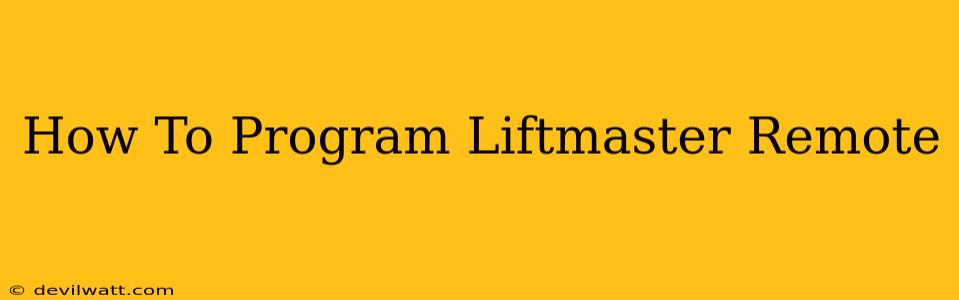So, you've got a new LiftMaster garage door opener remote, and you're ready to get it working. Programming these remotes might seem daunting, but it's actually pretty straightforward. This guide will walk you through the process, covering various LiftMaster models and troubleshooting common issues. Let's get started!
Understanding Your LiftMaster Remote and Garage Door Opener
Before we dive into programming, it's important to understand what type of LiftMaster remote you have and what generation your garage door opener is. This will determine the exact steps you'll need to follow.
- Identify your remote: Look at your remote. Is it a newer model with a rolling code? Or an older model with a fixed code? The instructions might vary slightly depending on the model.
- Locate your garage door opener: Your LiftMaster garage door opener unit has a small control panel, often located on the motor housing attached to your garage ceiling. This control panel will be crucial for programming. You'll need to locate the "Learn" button.
Programming Your LiftMaster Remote: Step-by-Step Instructions
The most common method for programming LiftMaster remotes uses the "Learn" button on the garage door opener. This process utilizes a rolling code system for enhanced security. Here's a general guide, but always refer to your specific remote and garage door opener manuals for detailed instructions:
Step 1: Locate the "Learn" Button
Find the small, usually red, "Learn" button on your garage door opener's motor unit. It may be labeled differently depending on the model, but it will be used for programming.
Step 2: Access the Programming Mode
Most LiftMaster remotes don't require a specific button to enter programming mode. The act of pressing the buttons on the remote within a specific time frame initiates the programming sequence.
Step 3: Press and Hold the Learn Button
Press and hold the "Learn" button on the garage door opener. Keep it pressed, you'll typically need to hold it for only a few seconds. You might see a light blink or change indicating the "Learn" mode is active.
Step 4: Program the Remote
Now, quickly press and hold the button on your LiftMaster remote that you want to program. Keep it held down until you see the garage door opener's light blink or change (usually a solid light). This indicates that the remote has been successfully programmed.
Step 5: Test the Remote
Release both buttons. Now, press the button on your remote to see if the garage door opens and closes correctly. If it doesn't work, repeat the process from the beginning. Make sure you're within range of the garage door opener.
Troubleshooting Common Issues
- The garage door doesn't respond: Double-check your battery in the remote. Ensure the remote is within range of the garage door opener. Try reprogramming the remote, making sure you follow the steps carefully. The Learn button may not be working properly, so try another method if provided in the manual.
- The remote only works intermittently: This is often a sign of a weak battery. Replace the battery and see if this fixes the problem.
- Multiple remotes not working: If you have programmed multiple remotes, ensure each one is programmed individually using the "Learn" button. Each remote must have a unique code.
LiftMaster Keypad Programming
Programming a LiftMaster keypad is slightly different than programming a remote. Consult your keypad's instructions for precise steps. It will usually involve a similar learn button process on both the keypad and the garage door opener.
Beyond the Basics: Advanced Programming and Support
For complex issues or if you have an older LiftMaster model with a different programming method, always consult your owner's manual or the official LiftMaster website for detailed instructions and troubleshooting tips. Their support resources can help resolve any unique challenges you might encounter.
Remember: Safety first! Always be aware of the garage door's movement when programming and using your remote. Never allow children to operate the garage door opener without supervision.