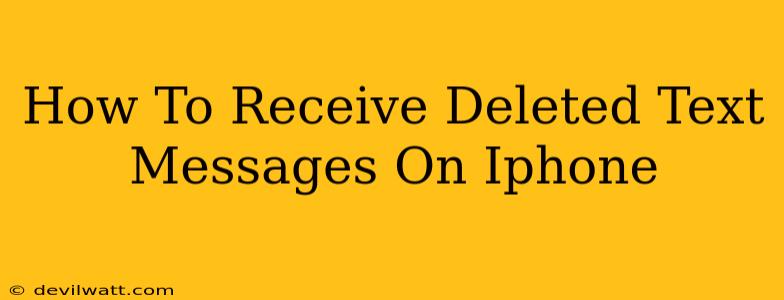Losing important text messages can be incredibly frustrating, especially if they contained crucial information or cherished memories. While there's no magic button to instantly recover every deleted text on your iPhone, there are several methods you can try to retrieve those lost messages. This guide outlines the most effective strategies for recovering deleted text messages on your iPhone.
Understanding iPhone Text Message Deletion
Before we dive into recovery methods, it's important to understand how text message deletion works on iPhones. When you delete a text, it's not immediately erased from your device's storage. Instead, it's moved to a temporary holding area. This "holding area" is where the chances of recovery are highest. However, the longer you wait, the more likely the data will be overwritten, making recovery increasingly difficult.
Methods to Recover Deleted Text Messages
Here are the steps you should take to try and recover those lost messages:
1. Check Your Recently Deleted Messages
iMessage and SMS messages, unlike some other data, have a limited time period before they are permanently purged. This is your first and easiest step.
- Open the Messages app.
- Tap "Edit" in the top left corner.
- Select the messages you wish to recover and tap "Recover."
This feature gives you a short grace period (around 30 days, depending on your settings) to retrieve deleted messages. Check this immediately after realizing you've deleted a message.
2. iCloud Backup: Your Lifeline
If you regularly back up your iPhone to iCloud, you're in luck! This is often the most effective method for recovering deleted data.
- Ensure you have a recent iCloud backup: Check your iCloud settings to verify when your last backup occurred. The closer the backup is to the time you deleted your messages, the better your chances of recovery.
- Restore from Backup: This will restore your entire iPhone to the state it was in at the time of the backup. While effective, it also means losing any data added after the backup was created. Consider this carefully before proceeding. You will need to erase your iPhone and restore it from the backup. Remember to back up your current device before doing so, if possible.
3. Third-Party Data Recovery Software (Use with Caution)
Several third-party apps claim to recover deleted data from iPhones. However, proceed with caution. Research the software thoroughly before downloading and installing it. Read user reviews carefully, and only use reputable software from trusted developers to avoid malware or scams. These tools often require connecting your iPhone to a computer.
Important Note: The effectiveness of these tools varies, and there's no guarantee they will recover your deleted texts. They may also request access to your sensitive data.
4. Contact Your Carrier (For SMS Messages Only)
For standard SMS (non-iMessage) text messages, your mobile carrier might have backups of your messages stored on their servers. Contact your carrier's customer support to inquire about retrieving your messages. This method has a lower success rate than iCloud backups or recently deleted, but it's worth exploring.
Preventing Future Message Loss: Proactive Steps
The best way to deal with lost messages is to prevent them from being lost in the first place! Here are some preventative measures:
- Enable iCloud Backup Regularly: Schedule automatic backups to iCloud.
- Use Third-Party Backup Apps: Consider using apps that offer additional features like encrypted backups.
- Save Important Texts: Take screenshots of important conversations, or forward them to another device or email account.
Conclusion
Recovering deleted text messages on an iPhone isn't always easy, but by following the steps outlined above, you significantly increase your chances of success. Remember, time is of the essence. The sooner you act, the higher your probability of retrieving those lost messages. Act quickly, and good luck!