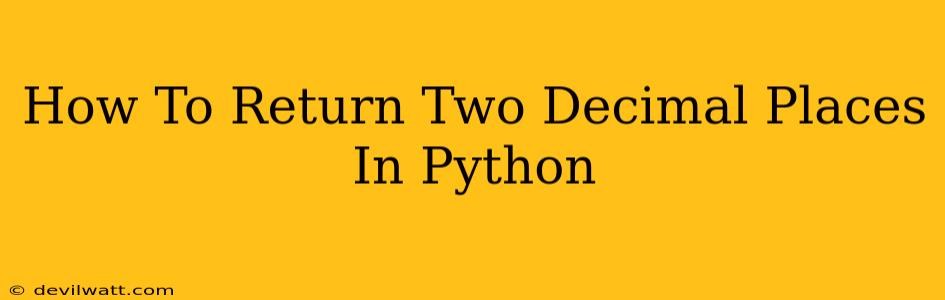Python offers several ways to format numbers to display only two decimal places. This is crucial for presenting data clearly, especially in financial applications, scientific calculations, or any scenario where precision to the hundredths place is required. This guide explores various effective methods, explaining their nuances and helping you choose the best approach for your specific needs.
Using the round() Function
The simplest and most widely used method is the built-in round() function. It rounds a number to a specified number of decimal places.
number = 3.14159
rounded_number = round(number, 2)
print(rounded_number) # Output: 3.14
Important Note: round() actually performs rounding, not truncation. This means that 3.145 will be rounded up to 3.15, not truncated to 3.14. This behavior is generally desirable for accuracy, but be aware of it if you need a different type of decimal place reduction.
String Formatting with f-strings (Python 3.6+)
f-strings (formatted string literals) provide an elegant and efficient way to format numbers within strings. This is particularly useful when you need to incorporate the formatted number into a larger text output.
number = 12.9876
formatted_number = f"{number:.2f}"
print(formatted_number) # Output: 12.99
print(f"The price is: ${formatted_number}") # Output: The price is: $12.99
The :.2f inside the curly braces specifies that the number should be formatted as a floating-point number with two decimal places.
String Formatting with str.format()
Before f-strings, the str.format() method was the standard way to achieve similar results.
number = 7.3281
formatted_number = "{:.2f}".format(number)
print(formatted_number) # Output: 7.33
While functional, f-strings are generally preferred now due to their improved readability and conciseness.
Using the decimal Module for Precision
For applications requiring extremely high precision and control over rounding behavior, the decimal module is recommended. It's particularly important when dealing with financial calculations to avoid floating-point inaccuracies.
from decimal import Decimal, ROUND_HALF_UP
number = Decimal("3.14159")
rounded_number = number.quantize(Decimal("0.01"), ROUND_HALF_UP)
print(rounded_number) # Output: 3.14
number2 = Decimal("3.145")
rounded_number2 = number2.quantize(Decimal("0.01"), ROUND_HALF_UP)
print(rounded_number2) # Output: 3.15
The quantize() method allows for precise control over the number of decimal places and the rounding method used. ROUND_HALF_UP ensures that numbers ending in 5 are rounded up.
Choosing the Right Method
- For simple rounding, the
round()function is sufficient. - For embedding formatted numbers in strings, f-strings are the most readable and efficient.
- For high-precision calculations or when you need fine-grained control over rounding, the
decimalmodule is the best choice.
By understanding these different approaches, you can effectively control the precision of your numerical outputs in Python, ensuring accuracy and clarity in your programs. Remember to consider the specific requirements of your application when selecting the most appropriate method.