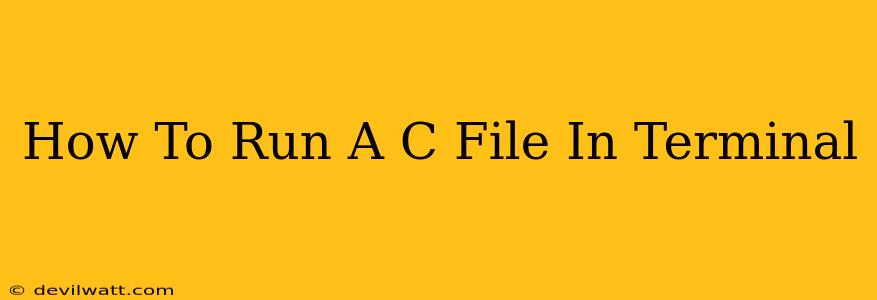So you've written your first C program, and you're ready to see it in action. But how do you actually run a C file in your terminal? This guide will walk you through the process, covering everything from compilation to execution, and troubleshooting common issues.
Understanding the Process: Compilation and Execution
Unlike interpreted languages like Python or JavaScript, C is a compiled language. This means your human-readable code (the .c file) needs to be translated into machine-readable instructions before your computer can understand and execute it. This translation is done by a compiler. The result is an executable file, often with a name like a.out or a name you specify.
The process involves two key steps:
- Compilation: Transforming your C code into an executable file.
- Execution: Running the executable file.
Step-by-Step Guide: Compiling and Running Your C Program
Let's assume you have a C file named myprogram.c. Here's how to run it on different operating systems:
1. Using GCC (GNU Compiler Collection) - Linux and macOS
GCC is a powerful and widely used compiler for C and other languages. Most Linux distributions and macOS systems come with GCC pre-installed.
a. Compilation: Open your terminal and navigate to the directory containing myprogram.c. Then, use the following command:
gcc myprogram.c -o myprogram
This command does the following:
gcc: Calls the GCC compiler.myprogram.c: Specifies the name of your C source file.-o myprogram: Specifies the name of the output executable file. You can choose any name you like (e.g.,output,my_app). If you omit-o myprogram, the default executable name will bea.out.
b. Execution: After successful compilation (no errors!), run your program using:
./myprogram
The ./ tells the terminal to execute the program in the current directory.
2. Using Clang - Linux and macOS
Clang is another popular compiler known for its helpful error messages. If you have Clang installed, you can use it similarly to GCC:
a. Compilation:
clang myprogram.c -o myprogram
b. Execution:
./myprogram
3. Using Other Compilers (Visual Studio, etc.) - Windows
On Windows, you might use an IDE like Visual Studio or Code::Blocks, which often handle compilation and execution automatically. However, you can also use command-line compilers like MinGW (Minimalist GNU for Windows). After installing MinGW and setting up your environment variables, you can use GCC (or Clang if installed) in the same way as described above.
Troubleshooting Common Errors
1. Compilation Errors: If you encounter errors during compilation, carefully read the error messages. GCC and Clang provide helpful information about the line number and type of error. Common errors include:
- Syntax errors: These indicate problems with your C code's grammar (e.g., missing semicolons, incorrect use of parentheses).
- Semantic errors: These indicate problems with the meaning of your code (e.g., using undeclared variables, type mismatches).
2. Linker Errors: These errors occur when the compiler can't find necessary libraries or functions. Often, this involves using external libraries. Make sure to properly link your program to the required libraries using appropriate flags (e.g. -l<library_name>).
3. Execution Errors (Run-time Errors): These errors happen when your program is running. Common causes include:
- Segmentation faults: Attempting to access memory your program doesn't have permission to access. Often caused by pointer errors.
- Logic errors: Errors in the algorithm or logic of your program causing unexpected behavior.
4. Permission Denied: If you get a "Permission denied" error when trying to run the executable, ensure that the file has execute permissions. Use the chmod command:
chmod +x myprogram
Then try running it again with ./myprogram.
Beyond the Basics
This guide covers the fundamental steps. As you delve deeper into C programming, you'll likely encounter more complex compilation options and scenarios, but these basics will serve as a solid foundation. Remember to always consult the documentation for your compiler for advanced usage and troubleshooting.