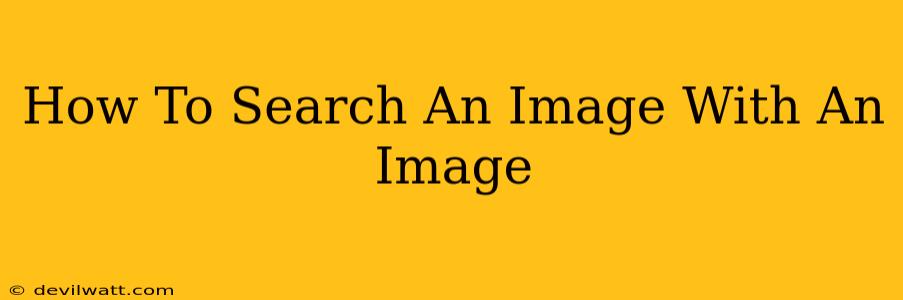Finding the source of an image or similar images online can be surprisingly easy thanks to reverse image search. This powerful tool allows you to search using an image instead of text, uncovering its origin, variations, and even related content. This guide will walk you through how to perform a reverse image search using different methods, maximizing your chances of finding what you're looking for.
Understanding Reverse Image Search
Reverse image search, also known as image identification or similar image search, is a technique that uses an image as a search query instead of keywords. Search engines analyze the image's visual content—colors, shapes, objects—to find matching or similar images online. This is incredibly useful for various purposes, including:
- Finding the original source of an image: Determine where an image was first published.
- Identifying similar images: Discover variations, higher-resolution versions, or different sizes of the same image.
- Finding more information about an image's subject: Uncover details about the people, places, or objects depicted in the image.
- Detecting fake or manipulated images: Identify if an image has been altered or is a hoax.
- Identifying products: Find similar products online based on an image you've found.
How to Perform a Reverse Image Search
Several methods exist for performing a reverse image search, catering to different preferences and platforms. Here are the most popular methods:
1. Using Google Images
Google Images is arguably the most popular and readily accessible option for reverse image searches.
- Visit Google Images: Go to images.google.com.
- Click the Camera Icon: You'll see a camera icon in the search bar. Click it.
- Upload or Paste the Image URL: You can either upload an image from your computer or paste the URL of the image you wish to search.
- Review the Results: Google will display a list of visually similar images, along with links to their sources.
2. Using TinEye
TinEye is another powerful reverse image search engine specializing in identifying image variations and modifications. It's particularly useful for finding instances where an image has been altered or used without permission.
- Visit TinEye: Go to tineye.com
- Upload or Paste the Image URL: Similar to Google Images, you can either upload an image or paste its URL.
- Analyze the Results: TinEye offers detailed information about the image's usage, including where it has appeared online.
3. Using Other Search Engines
Many other search engines, including Bing and Yandex, offer reverse image search capabilities. Their interfaces may slightly differ, but the basic process remains similar: upload or paste the image URL and analyze the results.
Tips for a Successful Reverse Image Search
- High-Quality Images: Using high-resolution images provides better results. A blurry or low-quality image may yield less accurate results.
- Unique Image Elements: Images with distinctive features are easier to identify. Generic images may produce less specific results.
- Experiment with Different Engines: Using multiple reverse image search engines can increase your chances of finding relevant information.
- Explore Related Images: Pay attention to the "Visually similar images" or "Related images" sections in the results. These sections often lead to related content or alternative versions of the image.
Conclusion
Reverse image search is a valuable tool with a wide range of applications. By understanding the different methods and employing some helpful tips, you can unlock its potential and easily find what you need. Whether you need to verify an image's authenticity, find its source, or discover similar visuals, reverse image search is your go-to solution.