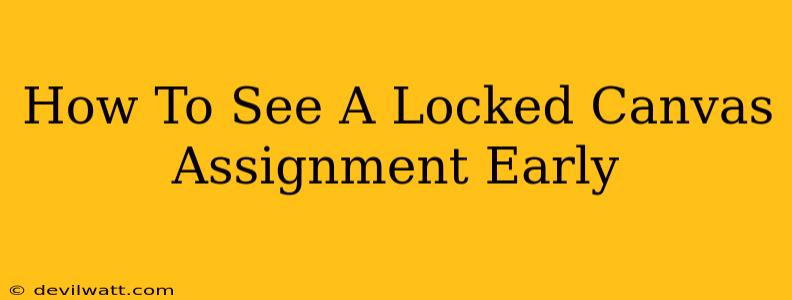Are you eagerly anticipating access to your Canvas assignments? It's frustrating when an assignment is locked and you can't see the details before the official release date. But don't worry! This guide provides several strategies to help you get a sneak peek (where applicable and ethical). We'll explore the best practices and discuss what you shouldn't do.
Understanding Canvas Assignment Locking
Before we dive into potential solutions, it's vital to understand why Canvas locks assignments. Instructors use this feature for several reasons:
- Maintaining Academic Integrity: Preventing early access ensures a level playing field for all students.
- Controlled Release of Information: The instructor might want to reveal information gradually to build upon previous learning.
- Preventing Accidental Submissions: Locking prevents students from submitting assignments prematurely.
It's crucial to respect the instructor's decision to lock an assignment. Attempting to circumvent the system can lead to serious consequences, including failing grades or disciplinary actions.
Ethical Ways to Get a Glimpse (When Possible)
While you can't directly access a locked assignment's content before the release date, there are a few ethically sound approaches to gain some insight:
1. Check the Syllabus or Course Materials
Your syllabus should outline the assignment schedule and often provides a brief description of upcoming assignments. Look for clues about the assignment's topic, type, and due date. This won't give you the full content, but it can prepare you mentally.
2. Review Previous Assignments or Lectures
If the current assignment builds upon previous work or lectures, reviewing those materials can give you a head start in understanding the assignment's context and potential requirements.
3. Ask the Instructor (Politely!)
The best way to understand the assignment is to ask your instructor directly. A simple, polite email asking for clarification on any general aspects of the upcoming assignment is always acceptable before the assignment is released. Focus on clarifying the expectations, not demanding early access to the content. For example:
"Professor [Instructor's name], I'm eager to start preparing for the upcoming assignment. Could you clarify [specific question about assignment expectations]?"
4. Contact Teaching Assistants (TAs)
If the course has teaching assistants (TAs), they might be able to offer some general guidance about the upcoming assignment. However, ensure to respect their boundaries and avoid requests for early access to the assignment itself.
What NOT To Do: Unethical Approaches
Avoid these practices at all costs:
- Trying to bypass Canvas security: This is a serious academic offense.
- Contacting other students for answers: This is cheating and goes against academic integrity.
- Using unauthorized third-party tools: Such tools are often unreliable and could compromise your data.
Remember: Academic integrity is paramount. Focus on ethical and respectful methods of learning and preparing for your assignments.
Conclusion
While you can't directly see a locked Canvas assignment early, there are ethical ways to gain a head start. By understanding the purpose of assignment locking and using respectful methods to seek clarification, you can approach your coursework in a responsible and successful manner. Remember to prioritize ethical conduct and academic integrity.