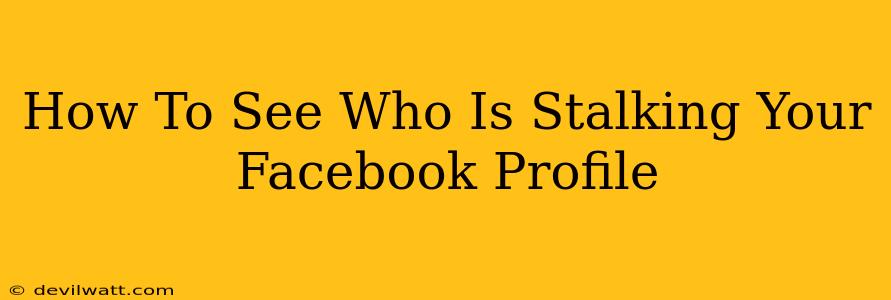Facebook doesn't offer a built-in feature to show you who's viewing your profile. Many websites and apps claim to reveal this information, but these are generally scams or misleading. They often require access to your Facebook account, potentially putting your personal data at risk. There's no legitimate way to get a definitive list of people who've viewed your profile.
Understanding Facebook's Privacy Settings
Instead of focusing on finding "stalkers," it's more productive to understand and manage your Facebook privacy settings. This controls who can see your posts, photos, and other information. By adjusting these settings, you can significantly limit who sees your profile and its contents.
Steps to Enhance Your Facebook Privacy:
-
Access Settings & Privacy: Click the downward-pointing arrow in the top right corner of Facebook. Select "Settings & Privacy," then "Settings."
-
Review Your Privacy Shortcuts: This section provides a quick overview of your most important privacy settings. Review each and adjust as needed.
-
Control Who Can See Your Posts: Under "Privacy Shortcuts," you can adjust who can see your future posts (Friends, Friends of Friends, Public, or Only Me).
-
Manage Who Can See Your Past Posts: Facebook allows you to review and adjust the visibility of posts you've already made. Go to your timeline, select a post, and adjust the audience.
-
Review Your Profile and Tagging Settings: Determine who can send you friend requests, see your friend list, and tag you in posts. Restricting these options can limit unwanted interactions.
-
Limit Who Can See Your Profile Information: Go to "Privacy Settings" and review the options for controlling who can see your profile information, such as your birthday, work, and education details.
-
Review Your Activity Log: Your Activity Log shows everything you've done on Facebook. Regularly reviewing it allows you to delete or adjust the visibility of past posts and activities.
Why There's No "Stalker" List
Facebook's primary focus is on user privacy and security. Providing a list of profile viewers would violate that principle. It could lead to harassment or unwanted attention, creating a negative user experience.
Focus on Healthy Online Habits
Instead of worrying about who might be looking at your profile, concentrate on maintaining healthy online habits:
- Be mindful of what you share: Avoid posting overly personal information that could be used for malicious purposes.
- Use strong passwords: Protect your Facebook account with a strong, unique password.
- Enable two-factor authentication: This adds an extra layer of security to your account.
- Be wary of suspicious links and apps: Don't click on links or download apps from unknown sources.
By focusing on proactive privacy management and responsible online behavior, you can significantly enhance your online safety and well-being on Facebook. Remember, maintaining your privacy is far more effective than attempting to track down imaginary "stalkers."