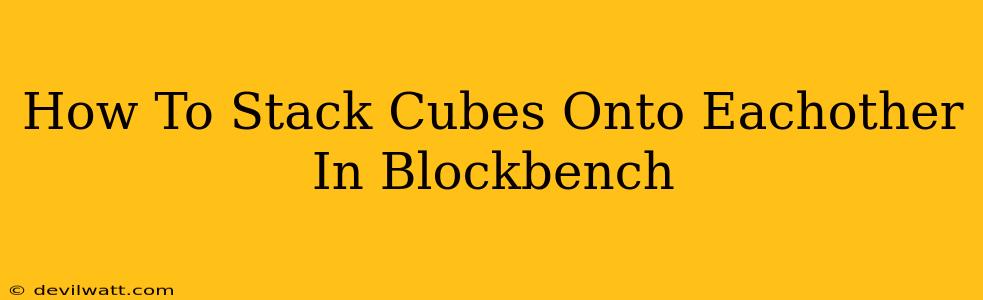Blockbench is a fantastic 3D modeling program, perfect for creating everything from Minecraft skins to intricate models. One common task, especially for beginners, is learning how to stack cubes neatly and efficiently. This guide will walk you through several methods, from the simplest to more advanced techniques, allowing you to build complex structures with ease.
Understanding Blockbench's Tools
Before diving into stacking, let's familiarize ourselves with the essential tools:
-
Cube Tool: This is your primary tool. It allows you to create individual cubes of varying sizes. You can adjust dimensions using the properties panel once a cube is created.
-
Move Tool: Essential for positioning your cubes accurately. Use the X, Y, and Z axes to control movement. Precise adjustments are key to neat stacking.
-
Rotate Tool: This allows you to change the orientation of your cubes, although it's less critical for simple stacking.
-
Group Tool: Once you have multiple cubes, grouping them together keeps them organized and allows for easier manipulation as a single unit. This is incredibly helpful when dealing with larger structures.
Method 1: Simple Stacking - The Manual Approach
This is the most straightforward method, ideal for small stacks.
- Create your first cube: Use the cube tool and define its size.
- Create the next cube: Create another cube.
- Move the second cube: Using the move tool, carefully position the second cube directly on top of the first. Pay close attention to the coordinates in the properties panel to ensure perfect alignment. The Y-axis will be your primary focus for vertical stacking.
- Repeat: Continue creating and positioning cubes, one on top of the other.
Tip: Use the snap-to-grid feature (if enabled) to ensure precise alignment.
Method 2: Efficient Stacking with Duplication and Transformations
For larger stacks, duplication offers significant time savings:
- Create your base cube: Establish your initial cube size.
- Duplicate: Duplicate the cube (Ctrl+D or Cmd+D).
- Move the duplicate: Position the duplicated cube on top of the original.
- Repeat: Continue duplicating and moving to create your stack.
This method is far more efficient than creating individual cubes, especially when you need many cubes of the same size.
Method 3: Advanced Stacking Using Groups and Transformations
For complex structures, grouping is crucial:
- Create a set of cubes: Create several cubes that represent a single layer or section of your structure.
- Group the cubes: Select all the cubes and group them (Ctrl+G or Cmd+G).
- Duplicate the group: Duplicate the group (Ctrl+D or Cmd+D).
- Move the group: Move the duplicated group to stack it on top of the original.
- Repeat: Duplicate and move the group as needed to build your desired structure.
This method allows for creating repeated patterns and layers quickly and easily. You can even rotate or scale the grouped cubes before stacking for more complex designs.
Mastering Cube Stacking in Blockbench
These methods provide a foundation for efficient cube stacking in Blockbench. Practice these techniques to gain proficiency, and experiment with different approaches to find what best suits your workflow. Remember to utilize grouping for better organization, particularly as your models grow in complexity. With a bit of practice, you'll be creating intricate and impressive structures in no time.