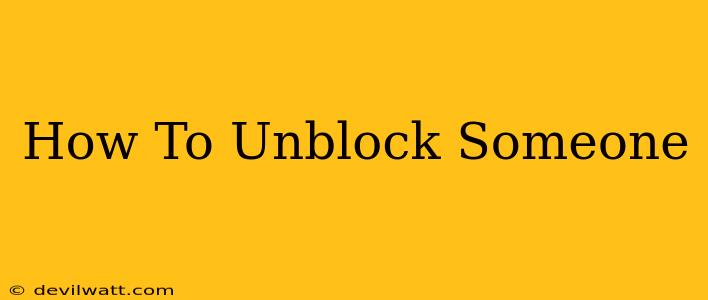Are you ready to reconnect with someone you've blocked? This comprehensive guide will walk you through the process of unblocking someone across various platforms, from social media to messaging apps and even your phone's contact list. We'll cover common platforms and offer troubleshooting tips for when things don't go as planned.
Unblocking on Popular Social Media Platforms
Unblocking someone usually restores their ability to interact with your profile as before the block was implemented. Remember, this might also mean they can see your posts again and send you messages.
Facebook:
- Go to your Facebook profile: Open your Facebook account and navigate to your profile page.
- Access Settings & Privacy: Look for the downward-facing arrow in the top right corner and select "Settings & Privacy."
- Select Blocking: Choose "Blocking" from the options presented.
- Find the blocked user: Locate the person you wish to unblock in the "Blocked users" list.
- Unblock: Click the "Unblock" button next to their name. Confirm the action when prompted.
Instagram:
- Open your Instagram profile: Access your Instagram account and go to your profile page.
- Tap your profile picture: This will take you to your profile settings.
- Go to Settings: Select "Settings" from the menu.
- Access Blocked Accounts: Choose "Blocked Accounts."
- Unblock the User: Find the account you want to unblock and tap "Unblock." Confirm if necessary.
Twitter:
- Navigate to Settings and Privacy: Open Twitter and go to your profile. Click on your profile picture to access the settings menu.
- Find Privacy and Safety: Select "Privacy and safety" from the settings.
- Locate Blocked Accounts: Scroll down to the "Blocked accounts" section.
- Unblock the User: Locate the user and click "Unblock" next to their name.
TikTok:
- Access your profile: Go to your TikTok profile.
- Open Settings and Privacy: Tap the three dots in the upper right corner to access settings and privacy.
- Go to Privacy: Look for "Privacy" in the settings menu.
- Find Blocked Accounts: Locate the section for blocked accounts.
- Unblock the desired user: Select the user and choose to unblock them.
Unblocking on Messaging Apps
Unblocking on messaging apps often mirrors the process on social media, but the exact steps can vary slightly.
WhatsApp:
- Open WhatsApp Settings: Go to your WhatsApp settings.
- Find the Blocked Contacts list: Locate the section for blocked contacts.
- Select the contact to unblock: Find the contact you want to unblock.
- Unblock the contact: Tap "Unblock" to remove the contact from your blocked list.
iMessage:
Unblocking on iMessage is usually handled within the system's settings rather than within the iMessage app itself. You'll likely need to check your phone's contact list and ensure the contact is not blocked at the operating system level.
Unblocking Phone Numbers
Depending on your phone's operating system, the process can differ.
Android:
The process for unblocking a number on Android will depend on your specific phone model and Android version. You'll typically need to check your phone's call log or settings, looking for a blocked numbers or call blocking menu.
iPhone (iOS):
Similar to Android, iPhone unblocking procedures might differ slightly based on your iOS version. You might find the option within the Phone app's settings or within the settings for your carrier's services.
Troubleshooting Unblocking Issues
If you're facing issues unblocking someone, consider these points:
- Check your internet connection: A poor internet connection can interrupt the process.
- Restart your device: A simple restart can resolve temporary software glitches.
- Update the app: Ensure all your apps are up-to-date.
- Contact the platform's support: If none of the above works, contact the platform's support team for assistance.
By following these steps, you should be able to successfully unblock anyone you've previously blocked. Remember, unblocking someone often restores full interaction, so consider the implications before proceeding.