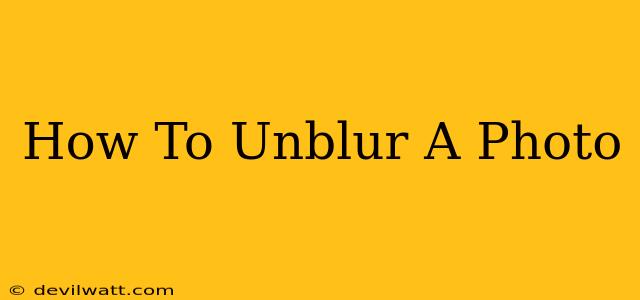Blurry photos are a common frustration, whether caused by camera shake, a low-light setting, or simply a lack of focus. Luckily, there are several effective methods to unblur a photo and restore its sharpness. This guide will walk you through various techniques, from simple in-app tools to advanced photo editing software.
Understanding Why Photos Become Blurry
Before diving into the solutions, it's helpful to understand the root causes of blurriness. This knowledge will help you prevent blurry photos in the future and choose the best unblurring method. Common causes include:
- Camera Shake: Moving the camera during exposure leads to motion blur. This is especially noticeable in low-light situations where slower shutter speeds are required.
- Out-of-Focus Subjects: If your subject isn't in sharp focus, the entire image will appear blurry. This is often due to incorrect focusing techniques.
- Low Resolution: Images with low resolution inherently lack detail, appearing softer or blurry. This is often a problem with older photos or those taken with lower-quality cameras.
- Lens Defects: Some lenses may have inherent optical flaws that cause blurriness.
- Post-Processing Errors: Over-aggressive smoothing or sharpening filters in photo editing can introduce artificial blurriness.
How to Unblur a Photo: Techniques and Tools
The best method for unblurring a photo depends on the severity of the blur and the cause. Here's a breakdown of several techniques:
1. In-App Photo Editing Tools
Many smartphones and editing apps offer built-in sharpening tools. These are often simple sliders that adjust the sharpness level. Experiment with the slider to find the optimal setting. Avoid over-sharpening, which can introduce artifacts and make the image look unnatural. Popular apps like Snapseed, VSCO, and Instagram offer basic sharpening capabilities.
2. Using Dedicated Photo Editing Software
For more advanced unblurring, dedicated photo editing software is highly recommended. Programs like Adobe Photoshop, GIMP (free and open-source), and Luminar AI provide powerful tools for sharpening and noise reduction, helping to recover detail lost due to blur. These programs often include advanced features like:
- Unsharp Mask: This classic tool enhances edges and improves contrast, making blurred areas appear sharper.
- Noise Reduction: This feature helps to minimize the appearance of grain, a common cause of blur in low-light photos.
- Smart Sharpening: Some programs offer "smart" sharpening algorithms that intelligently target areas needing sharpening while minimizing artifacts.
Pro Tip: When using these advanced tools, it's crucial to work non-destructively. This means making adjustments on a separate layer so you can always revert to the original if needed.
3. Online Photo Enhancers
Several websites offer online photo enhancement services. These tools typically use algorithms to analyze and improve image sharpness. While convenient, the results can be unpredictable, and you might need to experiment with different services to find one that suits your needs. Be mindful of uploading high-resolution images, as compressed images may further compromise the quality.
4. Artificial Intelligence (AI) Based Tools
Recent advancements in AI have led to the development of powerful photo enhancement tools that can effectively unblur images. These tools often utilize sophisticated algorithms to analyze the image and intelligently reconstruct lost details. These tools frequently have limitations with significant blurriness, and their performance can vary depending on the image quality.
Preventing Blurry Photos
Preventing blurry photos is always better than trying to fix them afterward. Here are some key tips:
- Use a Tripod: A tripod is essential for sharp images, especially in low light or when using slow shutter speeds.
- Keep Your Hands Steady: If you're not using a tripod, hold your camera firmly and use proper breathing techniques to minimize camera shake.
- Focus Accurately: Ensure your subject is in sharp focus before taking the photo. Use the autofocus feature on your camera and check the results on your screen.
- Use a Higher ISO (in low light): While increasing ISO can introduce noise, it allows you to use faster shutter speeds, reducing motion blur.
- Clean Your Camera Lens: A smudged or dirty lens can cause blurry photos. Always clean your lens before shooting.
By understanding the causes of blur and utilizing the appropriate tools and techniques, you can significantly improve the sharpness of your photos and recover lost detail. Remember to experiment and find the method that works best for your specific images and editing style.