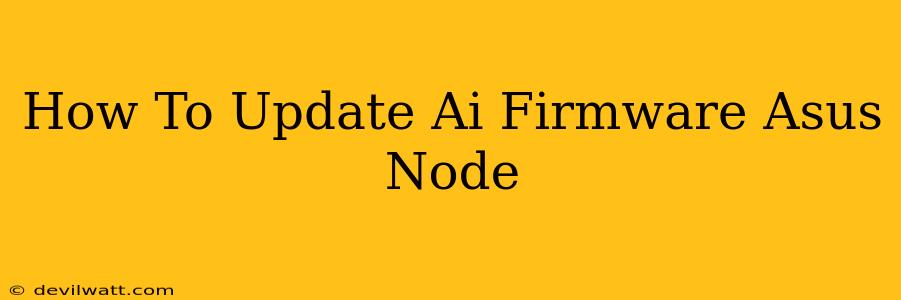Keeping your ASUS Node's AI firmware up-to-date is crucial for optimal performance, new feature access, and enhanced security. Outdated firmware can lead to instability, compatibility issues, and potential vulnerabilities. This guide will walk you through the process of updating your ASUS Node's AI firmware.
Before You Begin: Essential Preparations
Before you start the firmware update process, it's important to take a few preparatory steps to ensure a smooth and successful update:
- Check your internet connection: A stable and strong internet connection is essential for downloading the firmware update. A weak connection could interrupt the process, potentially bricking your device.
- Back up your data: While unlikely, there's always a small risk of data loss during a firmware update. It's best to back up any important data stored on your ASUS Node to a safe location before proceeding.
- Identify your ASUS Node model: Different ASUS Node models may have different firmware update procedures. Knowing your precise model number will ensure you download the correct firmware. You can usually find this information on a sticker on the device itself or in the device's settings.
- Power Source: Ensure your ASUS Node is connected to a reliable power source throughout the update process. Power interruptions can severely disrupt the update and potentially damage the device.
- Sufficient Time: Allow ample time for the download and installation process. The update duration can vary depending on your internet speed and the size of the firmware file.
Steps to Update ASUS Node AI Firmware
The exact steps might vary slightly depending on your ASUS Node model and the accompanying software, but the general process usually follows these steps:
1. Check for Updates:
- Open the ASUS Node's settings or control application.
- Look for an option labeled "Firmware Update," "System Update," "Check for Updates," or something similar. The exact wording might differ.
- The application will check for available updates. If a new firmware version is available, you'll be prompted to download and install it.
2. Download the Update:
- Once a new firmware version is detected, the application will usually initiate the download process automatically. Alternatively, you may need to manually initiate the download.
- Ensure you have enough storage space on your device to accommodate the firmware file.
- Important: Only download firmware from official ASUS sources. Downloading from unofficial websites or third-party sources can introduce malware or corrupted files, potentially damaging your device.
3. Install the Update:
- After the firmware file is downloaded, the installation process will usually begin automatically. You might be prompted to confirm the update.
- Do not interrupt the update process. Power outages or disconnecting the device during this phase can lead to serious problems.
- The device may restart multiple times during the installation.
4. Verify the Update:
- Once the installation is complete, verify that the new firmware is installed successfully. Check the device's settings or the accompanying software to confirm the firmware version.
Troubleshooting Common Issues
If you encounter any issues during the firmware update, try the following troubleshooting steps:
- Restart your device: A simple restart can resolve minor glitches.
- Check your internet connection: Ensure your internet connection is stable and strong.
- Review the ASUS support website: The official ASUS website offers detailed troubleshooting guides and FAQs.
- Contact ASUS Support: If you continue to encounter problems, contact ASUS support for assistance.
Remember: Always refer to the official ASUS documentation specific to your Node model for the most accurate and up-to-date instructions. Improper firmware updates can severely impact the functionality of your device.
By following these steps and taking necessary precautions, you can successfully update the AI firmware on your ASUS Node and enjoy the benefits of the latest features and improvements. Remember that regularly updating your firmware is a key part of maintaining a secure and efficient device.