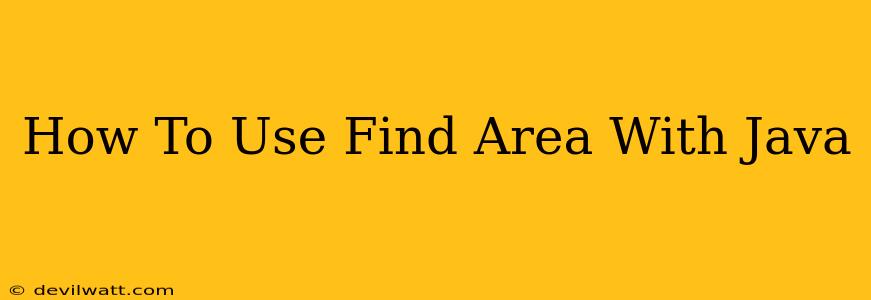Java offers several ways to calculate the area of different shapes. This guide will walk you through calculating areas of common geometric figures using Java code, focusing on clear explanations and best practices. We'll cover rectangles, circles, triangles, and even explore how to handle more complex shapes.
Calculating Area of Basic Shapes
Let's start with the fundamentals – calculating the area of simple geometric shapes.
Rectangle Area
The area of a rectangle is simply its length multiplied by its width. Here's a Java method to calculate it:
public class AreaCalculator {
public static double calculateRectangleArea(double length, double width) {
return length * width;
}
public static void main(String[] args) {
double length = 5.0;
double width = 10.0;
double area = calculateRectangleArea(length, width);
System.out.println("The area of the rectangle is: " + area);
}
}
This code defines a method calculateRectangleArea that takes the length and width as input and returns the calculated area. The main method demonstrates how to use this function. Remember to handle potential exceptions, such as negative lengths or widths, in a production environment.
Circle Area
The area of a circle is calculated using the formula πr², where 'r' is the radius.
import java.lang.Math; //Needed for Math.PI
public class AreaCalculator {
public static double calculateCircleArea(double radius) {
return Math.PI * radius * radius;
}
public static void main(String[] args) {
double radius = 7.0;
double area = calculateCircleArea(radius);
System.out.println("The area of the circle is: " + area);
}
}
This example uses Math.PI from the java.lang.Math library for a more accurate calculation of π. Again, error handling (e.g., for negative radius) should be incorporated for robust code.
Triangle Area
Calculating the area of a triangle can be done using Heron's formula (for given side lengths) or the base * height / 2 formula. Let's use the base and height method:
public class AreaCalculator {
public static double calculateTriangleArea(double base, double height) {
return 0.5 * base * height;
}
public static void main(String[] args) {
double base = 4.0;
double height = 6.0;
double area = calculateTriangleArea(base, height);
System.out.println("The area of the triangle is: " + area);
}
}
This is a straightforward implementation. Consider adding input validation to ensure positive base and height values.
Handling More Complex Shapes
For more complex shapes, you'll likely need to break them down into simpler shapes whose areas you can easily calculate. For example, an irregular polygon might be divided into triangles. You could also use libraries that provide functionality for geometric calculations.
Best Practices and Optimization
- Input Validation: Always validate user inputs to prevent unexpected errors (e.g., negative lengths, zero radius).
- Error Handling: Use try-catch blocks to handle potential exceptions.
- Modularity: Break down your code into smaller, reusable functions.
- Documentation: Add clear comments to explain your code.
- Testing: Thoroughly test your code with various inputs.
By following these guidelines, you can write efficient and reliable Java code for calculating areas of various shapes. Remember to adapt and extend these examples to fit your specific needs and the complexity of the shapes you are working with.