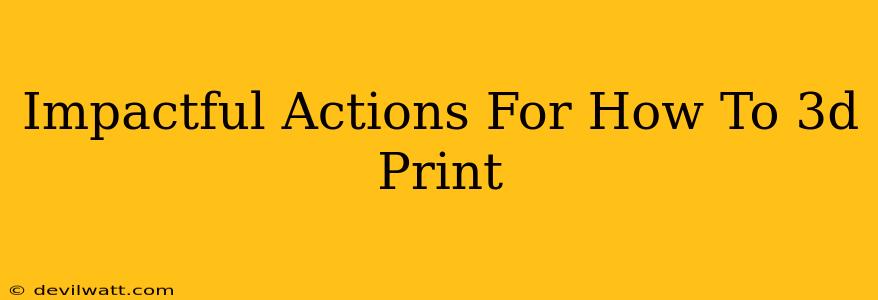3D printing has exploded in popularity, offering a gateway to incredible creativity and problem-solving. But the journey from curious beginner to confident creator isn't always straightforward. This guide focuses on impactful actions to help you master the art of 3D printing, whether you're a complete novice or looking to refine your existing skills.
Choosing Your 3D Printer: A Crucial First Step
Your first decision is arguably the most impactful: selecting the right 3D printer. The market offers a dizzying array of options, each with its own strengths and weaknesses. Consider these factors:
Budget:
- Entry-Level: Expect to spend several hundred dollars for a reliable, beginner-friendly printer. These are often FDM (Fused Deposition Modeling) printers.
- Mid-Range: Investing more allows you access to larger build volumes, faster print speeds, and potentially more advanced features.
- High-End: Professional-grade printers cater to demanding projects and often incorporate more sophisticated technologies.
Printing Technology:
- FDM (Fused Deposition Modeling): This is the most common type, using melted plastic filament to build layer by layer. It's relatively inexpensive and user-friendly.
- SLA/DLP (Stereolithography/Digital Light Processing): These resin-based printers create incredibly detailed models but involve more post-processing and can be messy.
- SLS (Selective Laser Sintering): This high-end technology uses a laser to fuse powdered materials, producing strong, durable parts.
Build Volume:
The build volume determines the size of the objects you can print. Consider your typical project needs when making this choice.
Mastering the Software: Slicing and Beyond
Once you have your printer, you'll need slicing software. This is crucial because it translates your 3D model into instructions your printer understands. Popular options include Cura and PrusaSlicer. Learning to configure the settings correctly – layer height, infill density, nozzle temperature – is essential for impactful results.
Impactful Slicing Techniques:
- Experiment with different infill patterns: This affects strength and print time.
- Adjust layer height to control detail and print speed: Thinner layers create finer details but take longer.
- Optimize retraction settings to minimize stringing: Stringing occurs when melted filament is drawn across the print, spoiling the final product.
Preparing Your 3D Model: A Foundation for Success
Before hitting print, ensuring your 3D model is properly prepared is absolutely critical. This often involves:
- Model Repair: Fixing any errors or holes in your model using software like Netfabb or Meshmixer.
- Scaling and Orientation: Adjusting the size and positioning of your model for optimal printing.
- Support Structures: Adding support structures where necessary to prevent overhangs from collapsing. This is a vital step for many complex designs.
The Art of Calibration and Maintenance
A well-calibrated printer is the key to consistent, high-quality prints. Regular maintenance is just as important.
Impactful Calibration Steps:
- Leveling the bed: Ensuring the print bed is perfectly level is essential for adhesion and print quality.
- Nozzle height adjustment: Fine-tuning the distance between the nozzle and the bed prevents clogging and adhesion issues.
- Temperature calibration: Ensuring the nozzle and bed reach the correct temperatures for the chosen filament.
Regular Maintenance:
- Nozzle cleaning: Regularly cleaning the nozzle prevents clogs and ensures consistent filament flow.
- Belt tension: Keeping the belts properly tensioned ensures smooth movement and accurate printing.
Beyond the Basics: Advanced Techniques
Once you've mastered the fundamentals, explore advanced techniques like:
- Multi-material printing: Experimenting with different filaments to create unique effects.
- Dual extrusion: Utilizing two extruders to print with multiple colors or materials simultaneously.
- Customizing your firmware: This allows for advanced control and customization of your printer's capabilities.
By following these impactful actions, you’ll be well on your way to becoming a proficient 3D printer user, unlocking a world of possibilities. Remember, patience and experimentation are key – enjoy the journey!