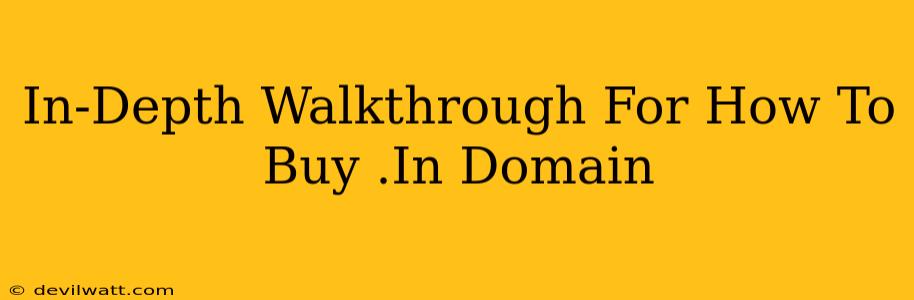Buying a .in domain name might seem daunting, but it's actually a straightforward process. This guide will walk you through each step, ensuring you secure your perfect Indian domain name with ease.
Understanding the .IN Domain
Before diving into the purchase, it's crucial to understand what a .in domain represents. The .in country code Top-Level Domain (ccTLD) is specifically for India. This means it signals to users that your website or business has a strong connection to India, boosting credibility and trust with Indian audiences. Owning a .in domain can significantly improve your search engine optimization (SEO) within India and enhance your brand's local presence.
Why Choose a .IN Domain?
- Enhanced Credibility: A
.indomain instantly establishes your website's relevance to India. - Targeted SEO: Improves your search engine rankings for Indian users searching in Hindi or English.
- Strong Brand Identity: A
.indomain reinforces your brand's connection to the Indian market. - Local Appeal: It resonates better with Indian customers, fostering trust and familiarity.
Step-by-Step Guide to Buying a .IN Domain
Now, let's navigate the process of acquiring your desired .in domain.
Step 1: Choosing a Registrar
A domain registrar is a company that sells and manages domain names. Several reputable registrars offer .in domain registration. Research and compare different registrars based on factors like pricing, features, customer support, and the overall ease of use of their interface. Consider factors such as:
- Pricing: Compare registration fees and renewal costs.
- Features: Look for additional services like email accounts, website building tools, and privacy protection.
- Customer Support: Check their availability and responsiveness through various channels (phone, email, chat).
- Reputation: Read online reviews to assess their reliability and track record.
Step 2: Searching for Your Domain Name
Once you've selected a registrar, head to their website and use their domain search tool. Enter your desired domain name along with the .in extension. If the name is available, you'll be able to proceed with the purchase. If not, you might need to brainstorm alternative names or add keywords to make it unique.
Tips for Choosing a Domain Name:
- Keep it Short and Memorable: Easier to recall and type.
- Reflect Your Brand: Accurately represents your business or website.
- Use Relevant Keywords: Improves searchability.
- Check for Trademark Conflicts: Avoid legal issues down the line.
Step 3: Completing the Registration Process
After finding your perfect .in domain, the registrar will guide you through the registration process. This usually involves:
- Providing Contact Information: Accurate and up-to-date details are crucial.
- Choosing a Registration Period: Typically offered in 1-10 year increments.
- Selecting Optional Add-ons: Privacy protection, email accounts, and other services.
- Paying for the Domain: Securely submit payment through the registrar's payment gateway.
Step 4: Verifying Your Domain
Once you've completed the purchase, you might need to verify your domain ownership. This usually involves confirming your email address or phone number. This step is essential to secure your domain and prevent unauthorized access.
Step 5: Managing Your .IN Domain
After successful registration, you'll have access to your domain management panel. This panel allows you to manage various aspects of your domain, including:
- Updating DNS Records: Crucial for connecting your domain to your website hosting.
- Renewing Your Domain: Avoid losing your domain by renewing it before it expires.
- Managing Contact Information: Keep your contact details up-to-date.
- Transferring Your Domain: If needed, you can transfer your domain to a different registrar.
Off-Page SEO Considerations for Your .IN Domain
While on-page optimization is vital, off-page SEO plays a crucial role in boosting your .in domain's visibility. This involves activities like:
- Building High-Quality Backlinks: Acquiring links from reputable Indian websites.
- Social Media Marketing: Engaging with Indian audiences on relevant platforms.
- Local SEO: Optimizing your Google My Business profile and other local listings.
- Content Marketing: Creating valuable and engaging content targeted at Indian users.
By following these steps, you'll be well on your way to successfully buying and optimizing your .in domain, establishing a strong online presence within India. Remember, choosing the right registrar and focusing on both on-page and off-page SEO strategies are key to maximizing your domain's potential.