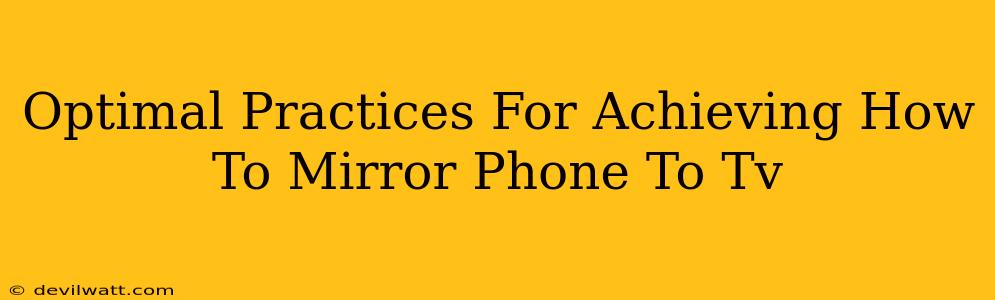Want to share that hilarious cat video with the whole family, or perhaps give a presentation using your phone's screen? Mirroring your phone to your TV opens up a world of possibilities. But getting it right can sometimes feel like navigating a maze of cables and settings. This guide breaks down the optimal practices for successfully mirroring your phone to your TV, ensuring a smooth and enjoyable experience every time.
Understanding Your Options: Wired vs. Wireless Mirroring
Before diving into the specifics, it's crucial to understand the two primary methods for mirroring your phone to your TV:
1. Wired Mirroring: This involves connecting your phone directly to your TV using a cable, typically an HDMI cable (with the right adapter). This method generally offers a more stable and higher-quality connection, with less latency. However, it limits your movement.
2. Wireless Mirroring: This uses Wi-Fi or Bluetooth to connect your phone and TV, offering greater freedom of movement. However, wireless mirroring can be more susceptible to interference and might experience occasional lag or dropped connections. The quality can also depend on your Wi-Fi network strength.
Optimal Practices for Wired Mirroring
Choosing the Right Cable and Adapter: This is paramount. You'll likely need an adapter that converts your phone's USB-C or Lightning port to an HDMI output. Make sure to buy a high-quality adapter from a reputable brand to avoid connection issues. Cheap adapters can result in poor video quality or no connection at all.
Confirming Compatibility: Check your TV and phone's specifications to ensure they support the necessary protocols (like MHL or SlimPort). Some older TVs might not be compatible with modern phone mirroring technologies.
Troubleshooting Wired Mirroring Issues:
- No Signal: Double-check all connections, ensuring the cable is securely plugged into both the phone and the TV. Try different ports on your TV. Make sure your adapter is compatible with your phone and TV.
- Poor Video Quality: A faulty cable or adapter could be the culprit. Try replacing it with a known good one.
- Intermittent Connection: This suggests a problem with the cable or the adapter. A replacement is usually necessary.
Optimal Practices for Wireless Mirroring
Enabling Screen Mirroring: This process varies depending on your phone's operating system and TV's features. Look for settings like "Screen Mirroring," "Cast," or "Wireless Display" on both your phone and your TV.
Connecting to the Right Device: Your TV will likely broadcast a unique name or code. Make sure you select the correct TV from the list of available devices on your phone.
Optimizing Your Wi-Fi Network: A strong and stable Wi-Fi connection is critical for wireless mirroring. Interference from other devices, weak signal strength, or network congestion can lead to lag or disconnections. Consider moving closer to your router or using a Wi-Fi extender if necessary.
Troubleshooting Wireless Mirroring Issues:
- No Available Devices: Ensure that screen mirroring is enabled on both your phone and TV. Check your network connection and restart both devices if needed.
- Poor Video Quality/Lag: Check your Wi-Fi network strength. Interference from other devices can impact performance. Try temporarily disabling other devices to test if it helps.
- Intermittent Connection: A weak Wi-Fi signal is usually the cause. Move closer to the router or use a Wi-Fi extender.
Choosing the Right Method: Wired or Wireless?
The best method depends on your priorities. Wired mirroring generally offers a more reliable and higher-quality experience, especially for important presentations or video playback. Wireless mirroring provides greater flexibility and convenience, but it might compromise quality or stability depending on your network.
Beyond the Basics: Optimizing Your Mirroring Experience
- Keep your devices updated: Ensure both your phone and your TV have the latest software updates for optimal compatibility and performance.
- Close unnecessary apps: Running multiple apps on your phone while mirroring can consume resources and impact performance.
- Experiment with different methods: If one method isn't working well, try the other.
Mirroring your phone to your TV should be a seamless and enjoyable experience. By following these optimal practices and troubleshooting tips, you can ensure you successfully share your screen and enjoy your content on the big screen.