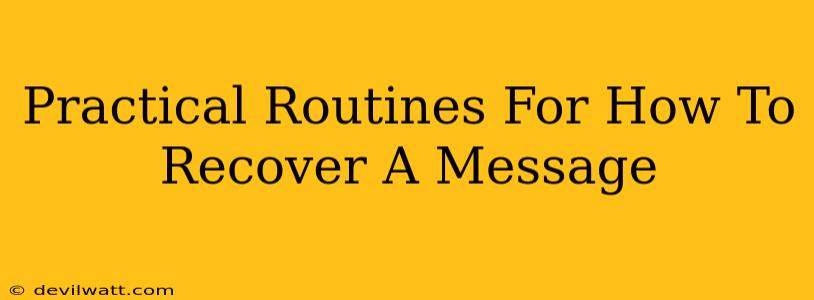Losing an important message is frustrating, but thankfully, recovering deleted messages is often possible. This guide outlines practical routines and methods to help you retrieve those lost communications, whether they vanished from your phone, email, or messaging app.
Understanding Why Messages Get Deleted
Before diving into recovery methods, let's quickly understand why messages disappear. Common reasons include:
- Accidental Deletion: A simple slip of the finger can send a message to the digital graveyard.
- Automatic Deletion: Many apps and services automatically delete messages after a certain period, often to save space.
- Storage Space Issues: If your device is running low on storage, the system might delete older files, including messages.
- Software Glitches or System Errors: Unfortunately, technology isn't perfect, and glitches can lead to data loss.
- Clearing Cache and Data: Manually clearing your app's cache and data will permanently remove messages stored locally.
Practical Routines for Message Recovery
The recovery process depends heavily on where the message was stored. Let's look at common scenarios:
Recovering Deleted Text Messages (SMS/MMS)
On Android:
- Check Your Phone's Recycle Bin (if available): Some Android devices have a built-in recycle bin or trash folder for deleted messages. Check this location first; recovered messages might reside there temporarily. The location varies by manufacturer and Android version.
- Use a Data Recovery App: Numerous apps are designed to recover deleted files from Android devices, including text messages. These apps scan your phone's storage for remnants of deleted data. Remember to choose reputable apps to avoid malware.
- Check with Your Carrier: In some rare cases, your mobile carrier might have backups of your text messages. This is less common nowadays.
On iPhone:
- Check your Recently Deleted Items: Similar to Android, iOS has a "Recently Deleted" folder for iMessages. These messages will be deleted permanently after 30 days unless you recover them beforehand.
- iCloud Backup: If you have iCloud backups enabled, you may be able to restore your messages from a previous backup. This will overwrite your current data, so ensure you have a recent backup.
- Third-Party Data Recovery Software: Several third-party tools specialize in iPhone data recovery, including text messages.
Recovering Deleted Email Messages
Check Your Email Provider's Trash/Deleted Items Folder: Most email providers (Gmail, Outlook, Yahoo, etc.) keep deleted emails in a trash or deleted items folder for a period before permanent deletion. Look here first! Check Filters and Spam Folders: Sometimes, messages accidentally end up in spam or filters. Review these folders carefully. Check Your Email Provider's Support: If you can't find the message, contact your email provider's support for assistance. They may have tools or processes to recover deleted emails.
Recovering Deleted Messages from Messaging Apps (WhatsApp, Facebook Messenger, etc.)
Check the App's Archived or Deleted Messages: Most messaging apps have an archive or delete feature. Check within the app's settings for any archived or deleted message options.
Check for Cloud Backups: Many messaging apps automatically back up your chats to the cloud (Google Drive, iCloud, etc.). If you have this enabled, you should be able to restore your messages from a previous backup. Remember, this will overwrite your current app data.
Preventing Future Message Loss
- Regularly Back Up Your Data: This is the best defense against data loss. Back up your phone, computer, and important accounts regularly.
- Enable Cloud Backups: Use the cloud backup features offered by your devices and apps.
- Avoid Clearing Cache and Data Unnecessarily: Unless absolutely necessary, avoid clearing the cache and data of your messaging apps.
- Be Mindful of Auto-Delete Settings: Check the settings of your messaging apps and email accounts to understand their auto-delete policies. Adjust these settings as needed.
Losing a message is undeniably frustrating, but with the right approach and a bit of patience, you can often recover what was lost. Remember to be cautious when using third-party recovery software, and always prioritize reputable sources to avoid malware.