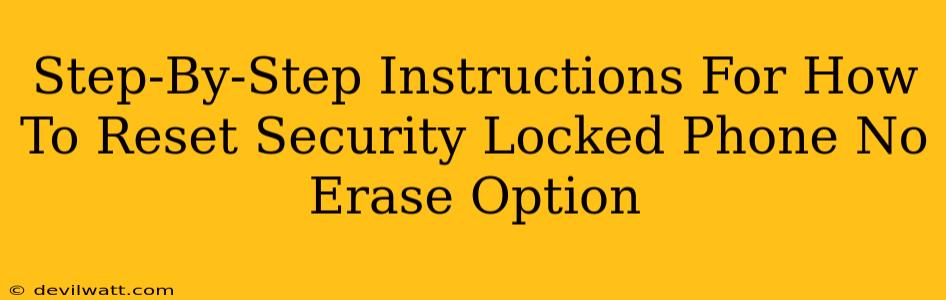Getting locked out of your phone is frustrating, especially when you need to access important information but can't remember your passcode or pattern. This guide focuses on resetting your phone without erasing your data – a crucial detail many guides overlook. Remember, the exact steps may vary slightly depending on your phone's manufacturer (Samsung, Google Pixel, iPhone, etc.) and operating system (Android, iOS). Always back up your data regularly to prevent future headaches!
Understanding Your Phone's Security
Before we dive into the reset process, let's understand why you're locked out and what options are available. Security features like passcodes, PINs, and biometric authentication (fingerprint, face ID) are designed to protect your data. However, forgetting your security information can lead to a lockout.
Common Security Lockouts:
- Forgotten Passcode/PIN: This is the most frequent reason for a lockout.
- Biometric Failure: Your fingerprint scanner or facial recognition might not be working correctly.
- Software Glitch: Occasionally, a software problem can cause unexpected lockouts.
Resetting Your Android Phone Without Erasing Data (If Possible)
This is the trickiest part. Unfortunately, resetting your Android phone without data loss is often impossible if you've completely forgotten your lock information. Security protocols prioritize data protection over easy access.
Attempts Worth Trying (Success Depends on Phone Model & Android Version):
- Google Account Login (If Enabled): Some Android devices allow you to bypass the lock screen by logging in with your Google account credentials. If you've previously enabled this feature, you may be prompted to enter your Google email and password.
- Android Device Manager (Find My Device): Google's "Find My Device" service can sometimes help. However, this usually requires your device to have an active internet connection and location services enabled before the lockout occurred. If it's accessible, try using this service to remotely locate, lock, or erase your device (obviously, erasing is a last resort).
- Smart Lock Features (If Set Up): Did you set up Smart Lock features like trusted devices or locations? These bypass the lock screen under specific circumstances. Review your Smart Lock settings (if accessible through another device).
Important Note: If the above methods fail, a full factory reset is often the only option. This will erase all data on your phone. Therefore, exploring professional data recovery services may be necessary if you can’t access any other avenues to recover your device.
Resetting Your iPhone Without Erasing Data (If Possible)
Apple's security measures are generally robust. Resetting an iPhone without data loss is even less likely than with Android.
Attempts Worth Trying (Success is Highly Unlikely):
- Find My iPhone (If Enabled): Similar to Android Device Manager, "Find My iPhone" might offer options to remotely manage your device. It needs an active internet connection before the lockout.
The Reality: With iPhones, a factory reset is usually unavoidable if you've forgotten your passcode.
Prevention is Key: Best Practices for Avoiding Lockouts
To avoid future frustration:
- Regularly Back Up Your Data: Use cloud services or a computer to back up your photos, contacts, and other important files.
- Choose a Memorable, But Secure Passcode/PIN: Avoid easily guessable combinations.
- Enable Smart Lock (Android): Explore and enable Smart Lock features to provide alternative unlock methods in certain situations.
- Keep Your Software Updated: Software updates often include security patches and improvements that can affect your device's functionality and security.
Seeking Professional Help
If you've exhausted all options and your data is irreplaceable, consider contacting a professional data recovery service. They have specialized tools and techniques that can sometimes recover lost information, even after a factory reset. However, it's crucial to thoroughly research and choose a reputable service.
Remember to always prioritize data security but also plan for unexpected lockouts. Regular backups and careful consideration of security settings are your best defenses.