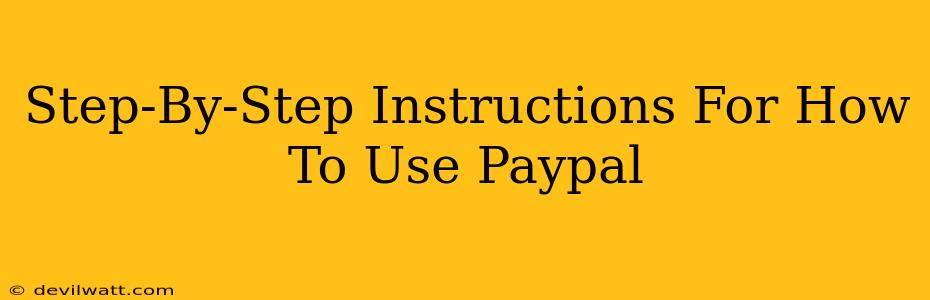PayPal. The name's practically synonymous with online payments. But even if you've heard of it a million times, navigating its features can feel a little overwhelming. This guide provides a simple, step-by-step walkthrough of how to use PayPal, covering everything from setting up your account to sending and receiving money. Let's dive in!
Setting Up Your PayPal Account: Your First Steps
Before you can start sending or receiving money, you need a PayPal account. This is surprisingly straightforward:
1. Visit the PayPal Website
Head to the PayPal website (you'll find it easily through a search engine).
2. Sign Up
Click the "Sign Up" button. You'll be presented with the option to sign up as a personal account or a business account. Choose the option that best suits your needs.
3. Provide Your Information
PayPal will ask for some basic information, including your email address, name, and a password. Make sure your information is accurate!
4. Verify Your Email Address
PayPal will send a verification email to the address you provided. Click the link in the email to confirm your account.
5. Link a Bank Account or Credit Card (Highly Recommended)
This crucial step allows you to send and receive money. You can link your bank account directly for free transactions or link a credit card for added convenience. Adding both is a great idea for flexibility.
Sending Money with PayPal: A Breeze!
Now for the fun part – actually using PayPal to send money!
1. Log In to Your Account
Access your PayPal account using your email address and password.
2. Select "Send Money"
You'll find this option prominently displayed on your account dashboard.
3. Enter Recipient's Email Address or Phone Number
This is how PayPal identifies the person you're sending money to. Double-check for accuracy to avoid sending money to the wrong person!
4. Enter the Amount
Specify how much money you want to send.
5. Add a Note (Optional)
You can add a brief note explaining the reason for the payment. This is helpful for both you and the recipient.
6. Review and Send
PayPal will display a summary of the transaction before you confirm. Review everything carefully before clicking "Send."
Receiving Money with PayPal: Equally Simple
Receiving payments is just as easy:
1. Share Your Email Address
Simply provide your PayPal email address to the person who is paying you. This is your unique identifier on the platform.
2. Check Your Account
Once the sender initiates the payment, you'll receive a notification in your PayPal account and usually an email.
3. Accept the Payment (If Necessary)
Depending on the sender's settings, you might need to accept the payment before the funds are transferred to your account.
Beyond the Basics: Exploring Additional PayPal Features
PayPal offers many other helpful features, including:
- PayPal Credit: A line of credit that can be used for purchases.
- PayPal Business Account: Offers advanced features for managing business transactions.
- Buyer and Seller Protection: Provides security for both buyers and sellers.
- International Payments: Send and receive money across borders.
This comprehensive guide provides a solid foundation for using PayPal. Remember, always prioritize security and double-check information before completing any transaction. Happy paying!