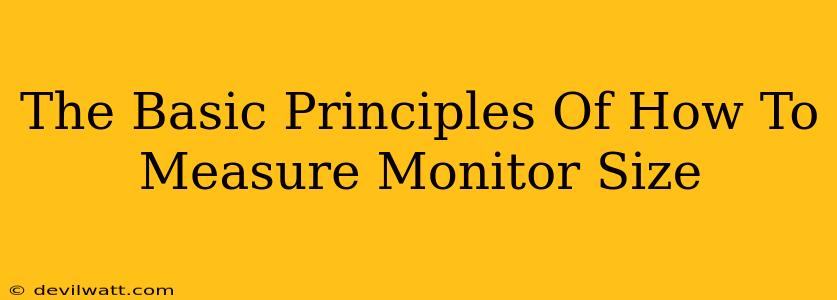Choosing the right monitor can feel overwhelming. With so many sizes and aspect ratios available, knowing how to accurately measure monitor size is crucial for a comfortable and productive viewing experience. This guide will walk you through the basic principles, ensuring you get the perfect screen for your needs.
Understanding Monitor Size: It's All About the Diagonal
Forget fiddling with individual height and width measurements. Monitor size is universally measured diagonally, from one corner of the screen to the opposite corner. This measurement is expressed in inches. So, a "27-inch monitor" has a diagonal measurement of 27 inches.
Why Diagonal Measurement?
This method simplifies the process considerably. Manufacturers use this standard, making it easy to compare different monitors regardless of their aspect ratio (the relationship between width and height). Whether it's a widescreen 16:9 or a more square 4:3, the diagonal measurement gives you a quick, universal understanding of the screen's overall size.
How to Measure Your Monitor's Size (if you don't know it already!)
If you're trying to determine the size of a monitor you already own and the information isn't readily available on the device itself, you can approximate it using a few methods:
Method 1: Using a Ruler and Some Basic Math
- Gather your tools: You'll need a ruler or measuring tape (preferably one with metric and imperial measurements) and a calculator.
- Measure the height and width: Carefully measure the height and width of your monitor screen. Exclude the bezel (the plastic frame surrounding the screen) for a precise measurement of the screen itself.
- Apply the Pythagorean Theorem: This is where a little math comes in handy. The Pythagorean theorem (a² + b² = c²) helps us find the diagonal (c) using the height (a) and width (b). Square the height measurement, square the width measurement, add the two results together, and then find the square root of the sum. This will give you the approximate diagonal measurement in inches or centimeters, depending on your units of measurement.
Example: If your height is 10 inches and your width is 18 inches:
10² + 18² = 100 + 324 = 424
√424 ≈ 20.6 inches
This means the monitor is approximately 20.6 inches diagonally.
Method 2: Using Online Calculators
Several online calculators are specifically designed for this purpose. Simply input your height and width measurements, and the calculator will instantly provide the diagonal measurement. This is a quick and easy alternative to manual calculation.
Beyond the Numbers: Aspect Ratio and Pixel Density
While the diagonal measurement is key, understanding aspect ratio and pixel density (pixels per inch or PPI) is crucial for optimal viewing. A larger diagonal measurement doesn't automatically equate to a better viewing experience. A higher pixel density (more pixels packed into the same area) results in sharper images and text. A suitable aspect ratio will depend on your intended use (e.g., gaming, video editing, or general productivity).
Conclusion: Making an Informed Choice
By understanding these basic principles of monitor size measurement, you can confidently navigate the world of display options. Remember to consider not only the diagonal measurement but also the aspect ratio and pixel density to find the perfect fit for your needs and budget. Happy shopping!