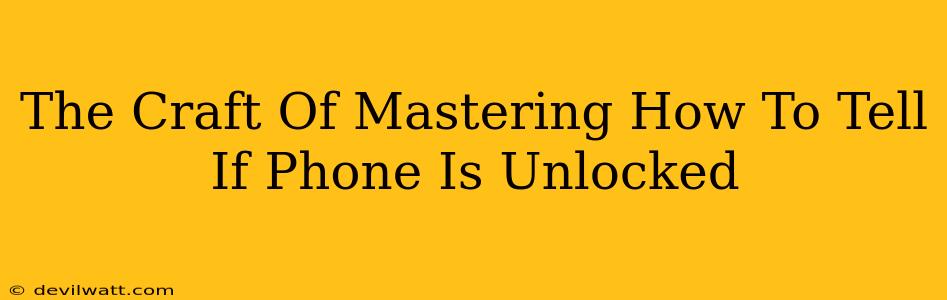So, you're wondering, "Is my phone unlocked?" It's a common question, and thankfully, there are several ways to figure it out. Knowing whether your phone is unlocked is crucial before switching carriers, traveling internationally, or even just buying a SIM card. This guide will walk you through the craft of definitively determining your phone's unlocked status.
Understanding Phone Locking and Unlocking
Before we dive into the how-to, let's quickly cover the basics. A locked phone is tied to a specific mobile carrier. This means you can only use SIM cards from that particular carrier. An unlocked phone, on the other hand, is free from this restriction. You can pop in a SIM card from almost any carrier and start using it.
Why is this important? Unlocking your phone offers flexibility. You can easily switch carriers to find better deals, use local SIM cards while traveling, and even sell your phone to a wider audience.
Methods to Check if Your Phone is Unlocked
There are several ways to determine if your phone is unlocked. Here are the most reliable:
1. The SIM Card Swap Test (The Most Definitive Method)
This is the gold standard. It directly tests whether your phone accepts a SIM card from a different carrier.
- What you need: A SIM card from a different carrier than the one your phone is currently using. You might be able to borrow one from a friend or family member.
- How to do it: Power off your phone, remove your current SIM card, insert the new SIM card, and power on your phone.
- Interpreting the results:
- Success: If your phone powers on and functions normally with the new SIM card, congratulations! Your phone is unlocked.
- Failure: If you get an error message (like "SIM card not supported" or something similar), your phone is likely still locked.
Important Note: Always ensure you have the correct SIM card size for your phone.
2. Check Your Carrier's Website or App
Most carriers provide online tools or apps to check the unlock status of your phone. This is usually available after you've met specific requirements (like completing your contract).
- How to do it: Check your carrier’s website or app. Look for account settings or support sections that may offer information on device unlocking. You'll often need your phone's IMEI number (International Mobile Equipment Identity) - usually found by dialing *#06# on your phone.
Important Note: The information provided by your carrier is the most accurate.
3. Examine Your Phone's Settings
Some phones provide clues about their unlock status within their settings menu. This method isn't always foolproof, but it's worth checking.
- How to do it: Navigate to your phone's settings. The exact location varies depending on your phone's operating system (Android or iOS) and manufacturer. Look for options related to network settings, SIM cards, or mobile networks. If you see settings allowing you to select a network manually, it's a good sign your phone might be unlocked.
Important Note: The presence of network selection settings doesn't guarantee that your phone is fully unlocked. The SIM card test is still the most accurate method.
What to Do if Your Phone is Locked
If you discover your phone is still locked, don't worry! There are options:
- Contact your carrier: Inquire about unlocking your phone. They will likely have requirements you need to meet first (like completing your contract).
- Third-party unlocking services: These services offer unlocking solutions, but use caution and research thoroughly before using any.
Mastering the art of determining your phone's unlocked status is simple with the right approach. By using the methods described above, you can confidently check your phone and enjoy the flexibility an unlocked device provides.