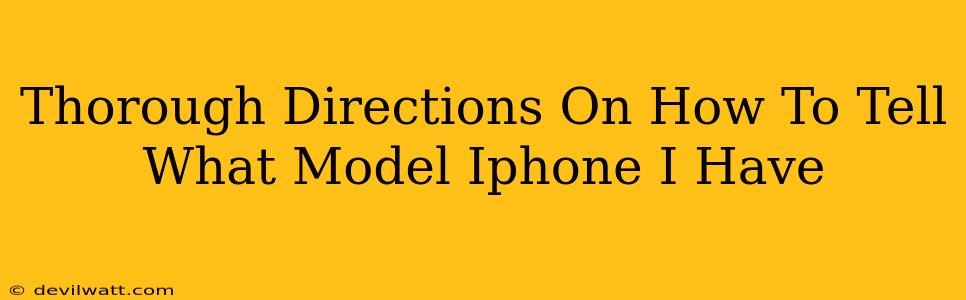Knowing your iPhone model is crucial for various reasons. From troubleshooting technical issues to finding compatible accessories or checking for software updates, identifying your iPhone model is a fundamental step. This guide provides thorough directions, covering various methods to pinpoint your iPhone's exact model, no matter your tech proficiency.
Method 1: Checking Your iPhone's Settings
This is the quickest and easiest way to determine your iPhone model.
Steps:
- Open the "Settings" app: Locate the grey icon with gears on your home screen.
- Tap "General": This option is usually near the top of the settings menu.
- Tap "About": You'll find this towards the top of the "General" menu.
- Look for "Model Name": This line clearly displays your iPhone's model, e.g., iPhone 13, iPhone SE (3rd generation), iPhone 14 Pro Max. Take note of this information; it's your iPhone's precise model.
Method 2: Examining the Back of Your iPhone
The physical device itself offers a subtle clue.
Steps:
- Turn your iPhone over: Look at the back of your device.
- Locate the small print: Near the bottom, you'll find tiny text. While it doesn't directly state the model name like "iPhone 13 Pro," it will often include model numbers (like A2628, A2630 etc.). These model numbers correspond to specific iPhone models. You can then use online resources to cross-reference the number with the actual iPhone model name. Be aware that multiple model numbers might exist for the same iPhone model, depending on region and carrier.
Method 3: Using iTunes or Finder (For Older iPhones)
Older methods still work for those who haven't updated their systems.
Steps:
- Connect your iPhone: Plug your iPhone into your computer using the USB cable.
- Open iTunes (for older macOS versions) or Finder (macOS Catalina and later): Your iPhone should appear.
- Check the summary: In the summary information, you'll find your iPhone's model number clearly listed. Similar to Method 2, you might need to cross-reference this number online to determine the exact model name.
Why Knowing Your iPhone Model Matters
Understanding your specific iPhone model is vital for several reasons:
- Software Updates: Ensuring you receive the latest iOS updates and security patches.
- Troubleshooting: Provides context when seeking help with technical issues.
- Compatibility: Choosing compatible accessories, cases, and screen protectors.
- Repair Services: Accurate information is needed for repair quotations and parts ordering.
- Resale Value: Knowing the model helps accurately assess its resale value.
Troubleshooting Tips
- Blurry Text: If the text on the back of your phone is too small to read, consider using a magnifying glass.
- Difficulty Finding "About": If you can't locate the "About" section in settings, ensure your iOS version is up-to-date. A software update might resolve the problem.
- Unclear Model Number: If the model number isn't providing a clear answer, search online for "iPhone model number [your number]" for assistance.
By following these methods, you can confidently identify your iPhone model and make informed decisions about its maintenance, accessories, and future upgrades. Remember, knowing your model number is key to owning and utilizing your iPhone to its fullest potential.