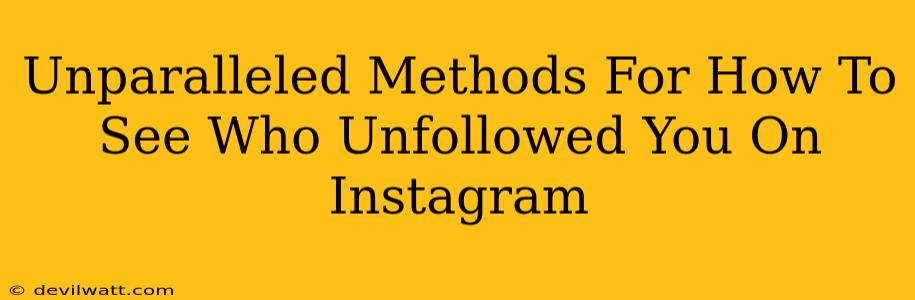Following a large number of people on Instagram can leave you wondering, "Who unfollowed me?" It's a common question, and thankfully, there are several methods to help you find out. While Instagram doesn't offer a built-in feature to directly show you who's unfollowed you, there are some clever workarounds and third-party apps that can help. Let's explore them!
Understanding the Limitations
Before we dive into the methods, it's crucial to understand that Instagram's privacy settings and algorithm limitations can impact the accuracy of these techniques. Instagram doesn't actively publicize who unfollows you for privacy reasons. Therefore, any method you use should be considered a best-effort approach rather than a definitive list.
Method 1: Manual Checking (The Tedious but Reliable Way)
This method might seem old-fashioned, but it’s the most reliable way to know for sure who unfollowed you on Instagram. However, it is quite time-consuming, especially if you have a sizable following.
How to Manually Check:
- Make a list: Before you start following anyone new, take a screenshot or write down your current follower count and the usernames of all your followers.
- Wait a week or two: Give it some time for unfollows to occur.
- Repeat step 1: Create a new list of your followers.
- Compare the lists: Carefully compare the two lists. Any usernames missing from the second list are those who have unfollowed you.
Method 2: Utilizing Third-Party Apps (Proceed with Caution!)
Numerous third-party apps claim to track who unfollowed you on Instagram. However, exercise extreme caution when using these apps. Many are unreliable, some may be scams, and others might compromise your account security by requesting access to your Instagram account details. Always check app reviews and ratings before installing anything. We do not endorse any specific app.
Things to Keep in Mind When Using Third-Party Apps:
- Read reviews thoroughly: Look for patterns in negative feedback, especially concerning security issues.
- Check permissions: Carefully examine the permissions the app requests before granting access. An app that needs extensive access to your data is a red flag.
- Prioritize security: Never use an app that requests your Instagram password. Instagram will never ask for your password outside of the official app or website.
- Be aware of scams: Be wary of apps that promise unrealistic results or require payment for basic features.
Method 3: Observing Changes in Your Follower Count (A Quick, but Less Precise Method)
This method isn't foolproof, but it can give you a general idea. Regularly checking your follower count can alert you to significant drops. However, this method doesn't tell you who unfollowed you, only that a decrease occurred.
How to Monitor Your Follower Count:
- Note your follower count: Regularly jot down your follower count, say once a week.
- Check for significant decreases: If you notice a substantial drop, it suggests multiple people have unfollowed you.
Why People Unfollow on Instagram
Understanding why someone might unfollow you can be helpful. Reasons range from:
- Content changes: Your posts may no longer align with their interests.
- Inactivity: If you haven't posted in a while, they might lose interest.
- Account cleanup: They may be regularly removing inactive accounts from their following list.
- Personal reasons: There might be personal reasons unrelated to your content.
Focusing on Creating Engaging Content
Instead of worrying about who unfollows you, concentrate on creating high-quality content that resonates with your audience. Engaging content will attract new followers and keep existing ones happy.
Remember, maintaining a healthy and engaged audience takes time and effort. Focus on delivering value and building genuine connections. While knowing who unfollowed you might satisfy curiosity, it's far more effective to concentrate on providing excellent content that keeps your audience hooked!