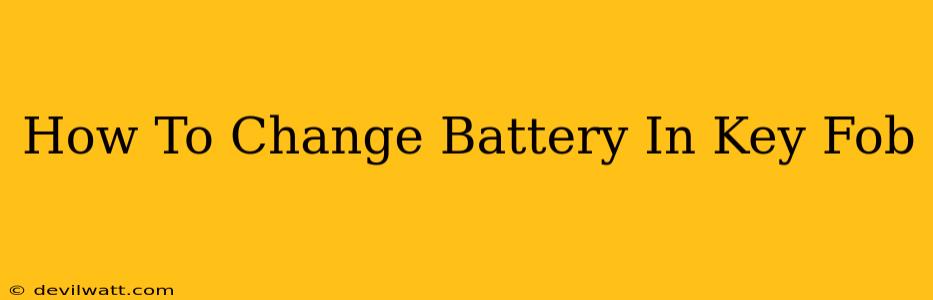Losing your car key fob's functionality is incredibly frustrating, especially when you're in a hurry. Often, the culprit is simply a dead battery. Fortunately, replacing the battery in most key fobs is a straightforward process. This guide will walk you through the steps, saving you time and money compared to going to a locksmith or dealership.
Identifying Your Key Fob Type
Before you begin, it's crucial to identify the type of key fob you have. Key fobs vary widely in design and battery type. Some have a simple button-cell battery easily accessible, while others might require a little more finesse. Take a close look at your key fob.
- Common Key Fob Types: There are several common types. Some have a small slot or release button, others may require a small tool like a flathead screwdriver to pry it open. Some newer key fobs are incredibly compact and seem nearly impossible to open! Take a moment to examine it carefully.
- Consult Your Owner's Manual: Your vehicle's owner's manual is your best resource. It will provide specific instructions for your key fob model, including the correct battery type.
Tools You'll Need
Depending on your key fob, you may need only a few simple tools:
- A small flat-head screwdriver (optional): This is helpful for prying open some key fob designs. Don't use excessive force!
- A new battery: Again, consult your owner's manual for the correct battery type and size (e.g., CR2032, CR2025). You can typically find replacement batteries at any drugstore, electronics store, or online.
Step-by-Step Guide to Replacing Your Key Fob Battery
While the exact steps may vary slightly, here's a general guide:
1. Locate the Release Mechanism: Carefully examine your key fob for a small button, a slot, or a seam. This is the key to opening it.
2. Open the Key Fob: Gently press the release button (if present) or use a small flat-head screwdriver to carefully pry open the casing along the seam. Be gentle to avoid damaging the plastic. Work slowly and steadily; you don't want to break the casing.
3. Remove the Old Battery: Once the fob is open, you'll usually find the battery nestled in a small compartment. It should be fairly easy to remove; sometimes, it's simply a matter of pulling it out.
4. Install the New Battery: Carefully place the new battery into the compartment, ensuring it's correctly oriented (usually indicated by a "+" and "-" marking).
5. Close the Key Fob: Gently snap the key fob casing back together. Make sure it's fully closed and secured to avoid any issues later on.
6. Test the Key Fob: Try to lock and unlock your car to ensure the new battery is working correctly.
Troubleshooting
- Key Fob Still Not Working: If the new battery doesn't seem to work, double-check that the battery is correctly oriented and making proper contact. If you have followed these instructions correctly, and you still have an issue, there is a possibility of a more serious problem. Consult a professional.
- Difficulty Opening the Key Fob: If you're having trouble opening your key fob, refer to your owner's manual or search online for a video demonstrating the process for your specific model.
Preventative Maintenance
Regularly checking your key fob battery can help prevent unexpected lockouts. Pay attention to how responsive your fob is. If the buttons are slow or unresponsive, it might be time for a new battery.
By following these simple steps, you can easily replace the battery in your car key fob and avoid the inconvenience of a dead key. Remember to always consult your owner’s manual for specific instructions.