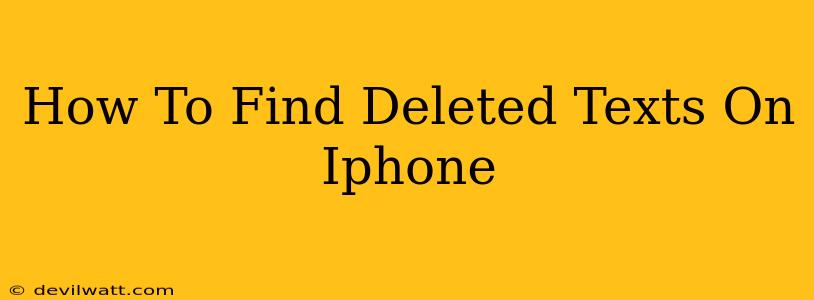Losing important text messages can be incredibly frustrating, especially if they contained crucial information or cherished memories. Fortunately, there are several methods you can try to recover those deleted texts on your iPhone. This comprehensive guide will walk you through the most effective techniques, helping you retrieve your lost messages.
Understanding iPhone's Text Message Storage
Before diving into recovery methods, it's important to understand how iPhones handle text message storage. Your iMessages (messages sent between Apple devices) and SMS/MMS messages (messages sent to non-Apple devices) are stored locally on your device and, depending on your settings, may also be backed up to iCloud or your computer using iTunes or Finder. The success of your recovery will depend on whether a backup exists and when the messages were deleted.
Methods to Recover Deleted Texts on iPhone
Here are several ways you can try to find those missing messages:
1. Check Recently Deleted Messages
iMessage and SMS/MMS messages aren't instantly deleted. They often reside in a Recently Deleted folder for a short period (30 days for iMessages). This is your first and easiest line of defense:
- Open the Messages app: Locate the Messages app on your iPhone's home screen.
- Access the Recently Deleted folder: This folder isn't immediately visible. You'll usually find an option to view it within the settings of the Messages app or by navigating through the app's interface. The exact location may vary depending on your iOS version.
- Recover your messages: If your messages are there, select the ones you want to keep and tap "Recover".
2. Restore from iCloud Backup
If you regularly back up your iPhone to iCloud, you have a good chance of recovering your deleted texts. This method will restore your entire iPhone to a previous state, so make sure you understand the implications before proceeding.
- Ensure iCloud Backup is enabled: Go to Settings > [Your Name] > iCloud > iCloud Backup. Check if "iCloud Backup" is toggled on.
- Back up your current data (Optional): It's recommended to perform a fresh backup before restoring, to minimize data loss from the present.
- Erase and Restore your iPhone: This involves completely erasing your device and restoring it from a previous iCloud backup containing your deleted texts. You will find these options within the iPhone's settings menu. Follow the on-screen instructions carefully.
3. Restore from iTunes/Finder Backup
Similar to iCloud, if you've backed up your iPhone using iTunes (older versions of macOS) or Finder (newer versions), you can restore from that backup. This also entails a full device restoration.
- Connect your iPhone: Connect your iPhone to your computer.
- Open Finder or iTunes: Depending on your macOS version, use either Finder or iTunes to access your iPhone's backup.
- Restore from Backup: Select the appropriate backup and follow the on-screen instructions to restore your iPhone to its previous state.
4. Third-Party Data Recovery Software (Use with Caution)
Several third-party apps claim to recover deleted data from iPhones. Exercise caution when using such software. Research thoroughly to ensure the app's legitimacy and read reviews before downloading and installing it. Incorrect use could potentially cause further data loss.
Important Considerations:
- Time is of the essence: The sooner you act after deleting your messages, the higher the chances of successful recovery. Overwriting data reduces the possibility of retrieval.
- Backup Regularly: Prevent future data loss by enabling regular iCloud or computer backups. This is the best preventative measure.
Conclusion: Getting Your Deleted Texts Back
Recovering deleted texts on your iPhone is possible, though the success depends on various factors including backup frequency and the time elapsed since deletion. By following these steps and exercising caution, you can significantly increase your chances of retrieving those important messages. Remember to always back up your data regularly to protect yourself against future data loss.