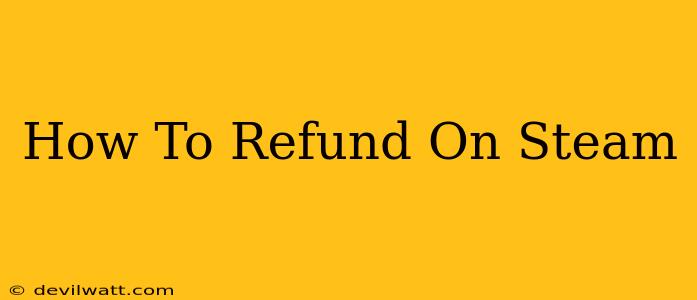So, you've purchased a game on Steam and it's not quite what you expected? Don't worry, Steam has a fairly generous refund policy. This guide will walk you through the process of requesting a Steam refund, covering everything you need to know to get your money back.
Understanding Steam's Refund Policy
Before diving into the how-to, let's clarify Steam's refund policy. It's designed to be customer-friendly, but there are some limitations:
- Time Limit: You generally have 14 days from the purchase date to request a refund.
- Playtime Limit: You can only request a refund if you've played the game for less than 2 hours. This prevents people from playing a game completely and then asking for a refund.
- Exceptions: There are exceptions to this rule, such as games that were purchased during a sale or pre-ordered. Steam's policy may vary for such purchases.
- Refunds aren't Guaranteed: While Steam aims to accommodate most refund requests, they reserve the right to deny a request based on their own assessment.
How to Request a Steam Refund
Here's a step-by-step guide on how to request a refund on Steam:
Step 1: Access the Steam Help Page
First, you need to navigate to Steam's support page. You can do this directly through the Steam client or via a web browser. Log into your Steam account.
Step 2: Find Your Purchase
On the Steam help page, you'll need to locate the game you wish to get a refund for. You can usually search by game title.
Step 3: Initiate the Refund Request
Once you've selected the game, you'll typically find an option to request a refund. This usually involves clicking a button or link. Steam will guide you through the process.
Step 4: Explain Your Reason (Optional but Recommended)
While not mandatory, providing a brief explanation for your refund request can help Steam process it more efficiently. For example, you could mention that the game didn't meet your expectations or that it had performance issues.
Step 5: Await Steam's Decision
After submitting your refund request, Steam will review it. This usually takes a few days. You'll receive an email notification letting you know whether your refund has been approved or denied.
Increasing Your Chances of a Successful Refund
Here are a few tips to improve your chances of getting a Steam refund:
- Be Polite: A courteous request is always appreciated.
- Provide Specific Reasons: Clearly explain why you're requesting a refund.
- Contact Steam Support Directly (If Necessary): If you haven't heard back after a few days, contacting Steam support directly might help.
What Happens After a Refund?
Once your refund is approved, the money will typically be credited back to your original payment method. The timeframe for this depends on your payment provider.
Steam Refund: Frequently Asked Questions (FAQs)
Q: Can I get a refund for a game I bought as a gift?
A: Yes, the recipient of the gift can request a refund under the same conditions.
Q: What if the game is on sale?
A: Sale games may still qualify for refunds. Check Steam's policy for specifics.
Q: What happens if my refund request is denied?
A: You may be able to appeal the decision, though success is not guaranteed.
Q: How long does the refund process take?
A: Usually a few business days.
By following these steps and understanding Steam's refund policy, you can significantly increase your chances of successfully obtaining a refund for games you're unhappy with. Remember to always be respectful and provide clear reasons for your request. Good luck!